new
improved
fixed
Social Planner
Upgraded UI of Social Planner 🚀 😍
Social Planner UI has been upgraded to bring more consistency and better user experience. 😊
🚀 We are excited to announce that Social Planner has implemented some mind-blowing changes in UI/UX, such as:
- Bringing list view and calendar view side by side
- Name a filter and it will be there to help you filter the content
- Addition of preview panel to save you time and view the post content
- Three different tabs: Planner (to view all posts), Content (to view specific functions like CSV, approval, recurring, RSS, and review post automation management), and Statistics (to manage social post analytics)
😎😎
What’s New?
- In Planner view, you can check content within a specific time range. It allows you to filter by content type, status, approval status, created by, approver, category, and tag.
- Planner view offers both list and calendar views for a better perspective.
- In Planner view, users can preview posts without going to the post composer view. They can also see stats for recently published posts.
- In Content view, users can manage the following:
- View CSV contentand fix errors by clicking "Review and Schedule."
- Adjust recurring settings, such as modifying the parent post.
- Update review settings, including review automation, background, post schedule, and review stars, along with play/pause options.
- Modify RSS settings, including play/pause and edit options.
- Manage the template library settingsfor selected Social Planner templates.
- View posts requiring approval, whether they were created by the user or if the user is the approver, as well as approved and rejected posts, along with the reasons.
- In Statistics, users can view data of top-performing posts and recent posts.
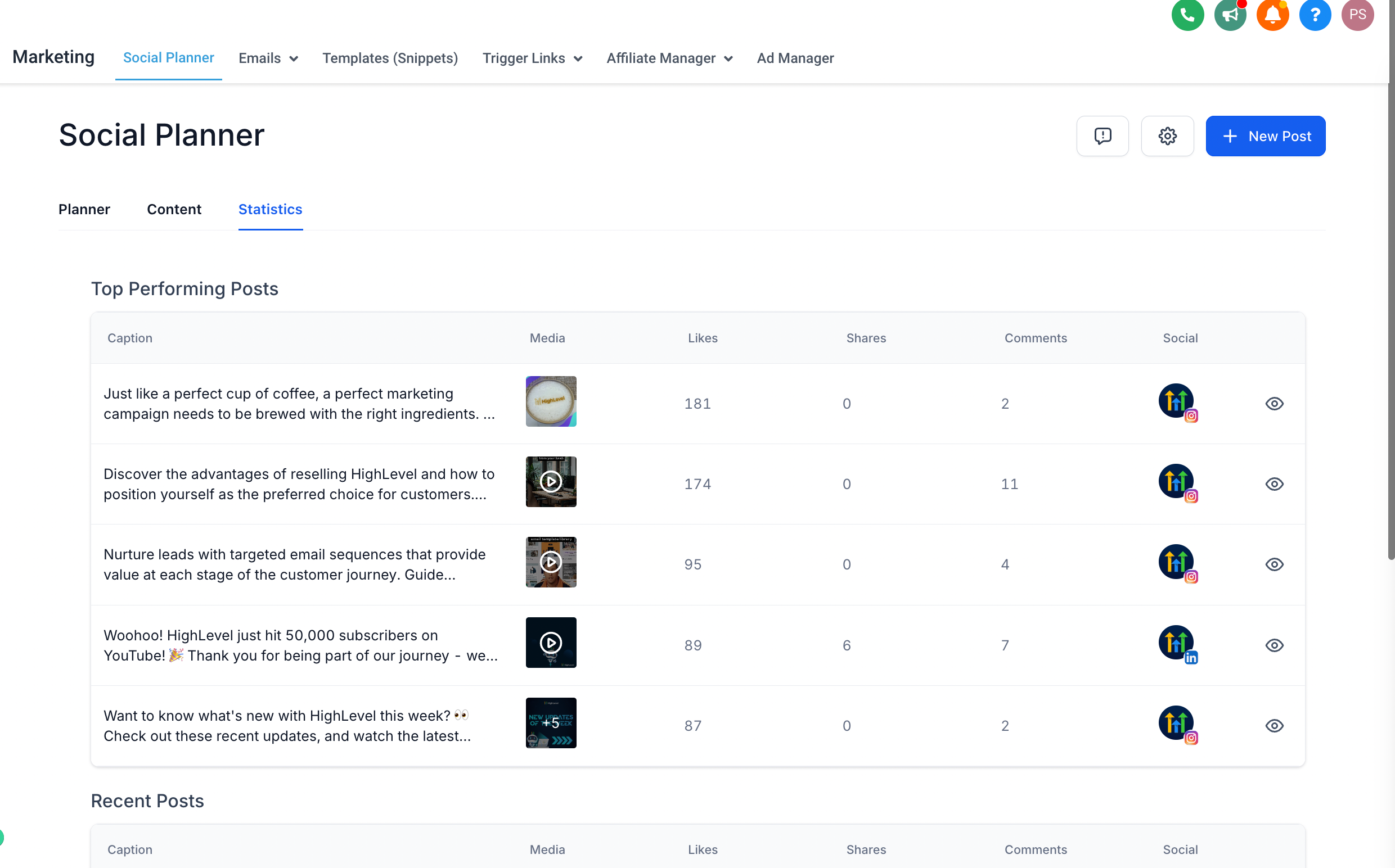
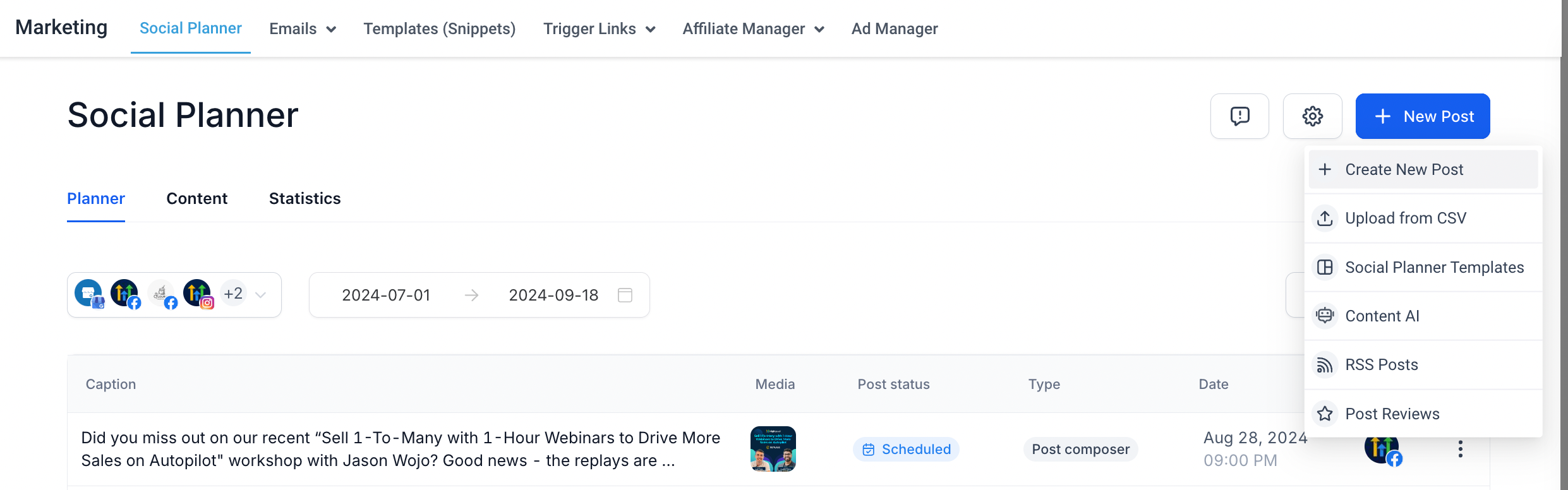
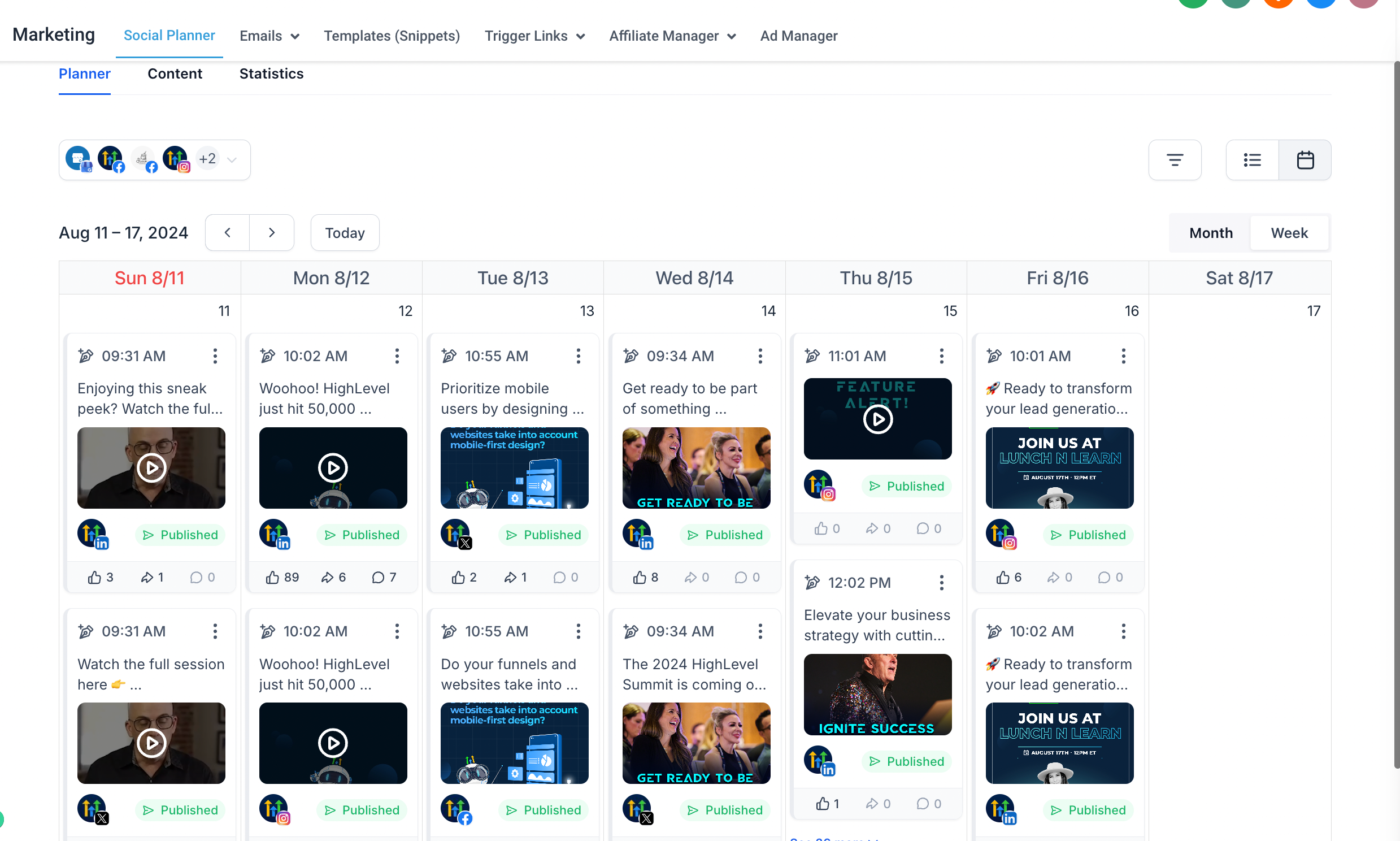
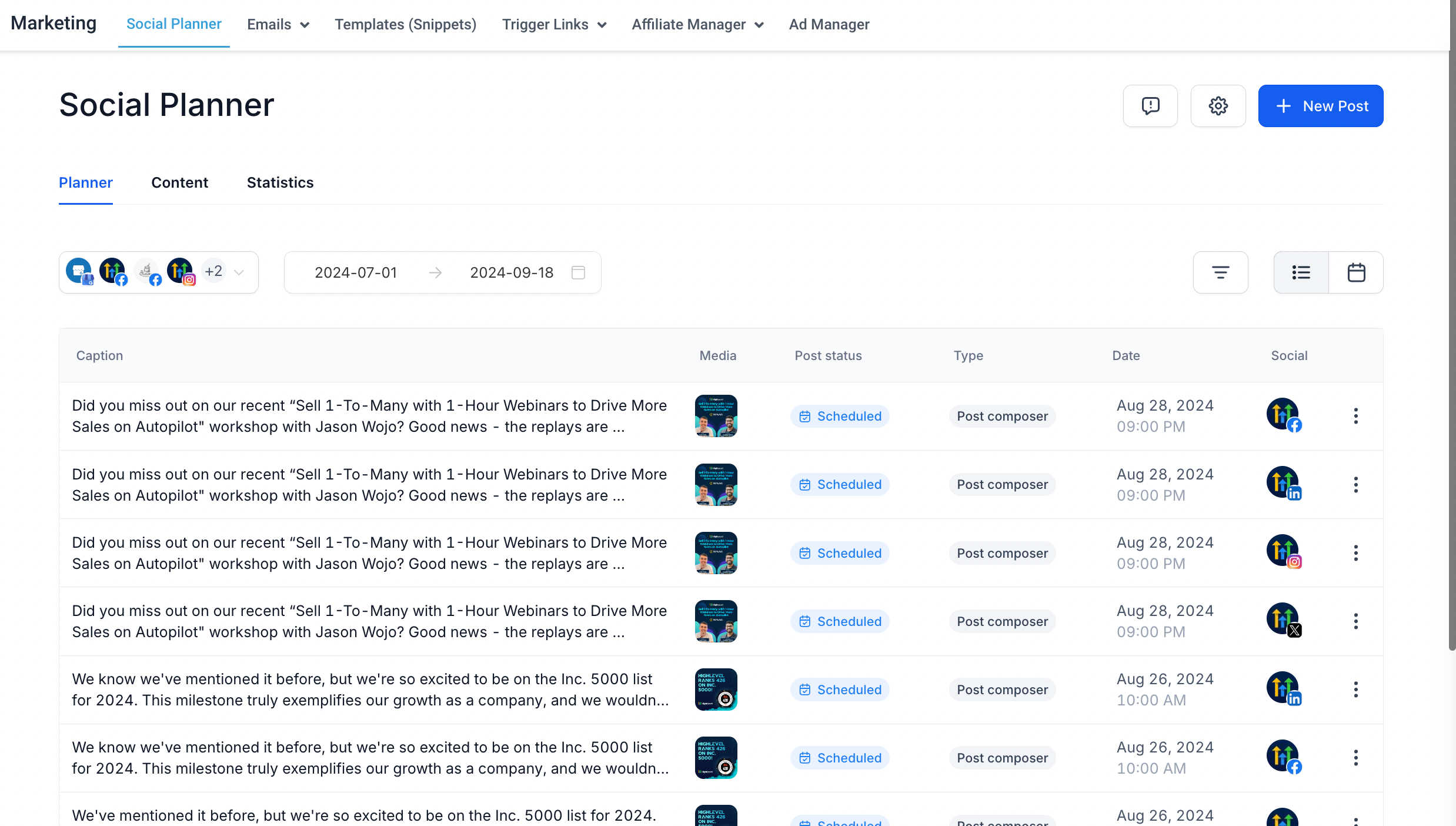
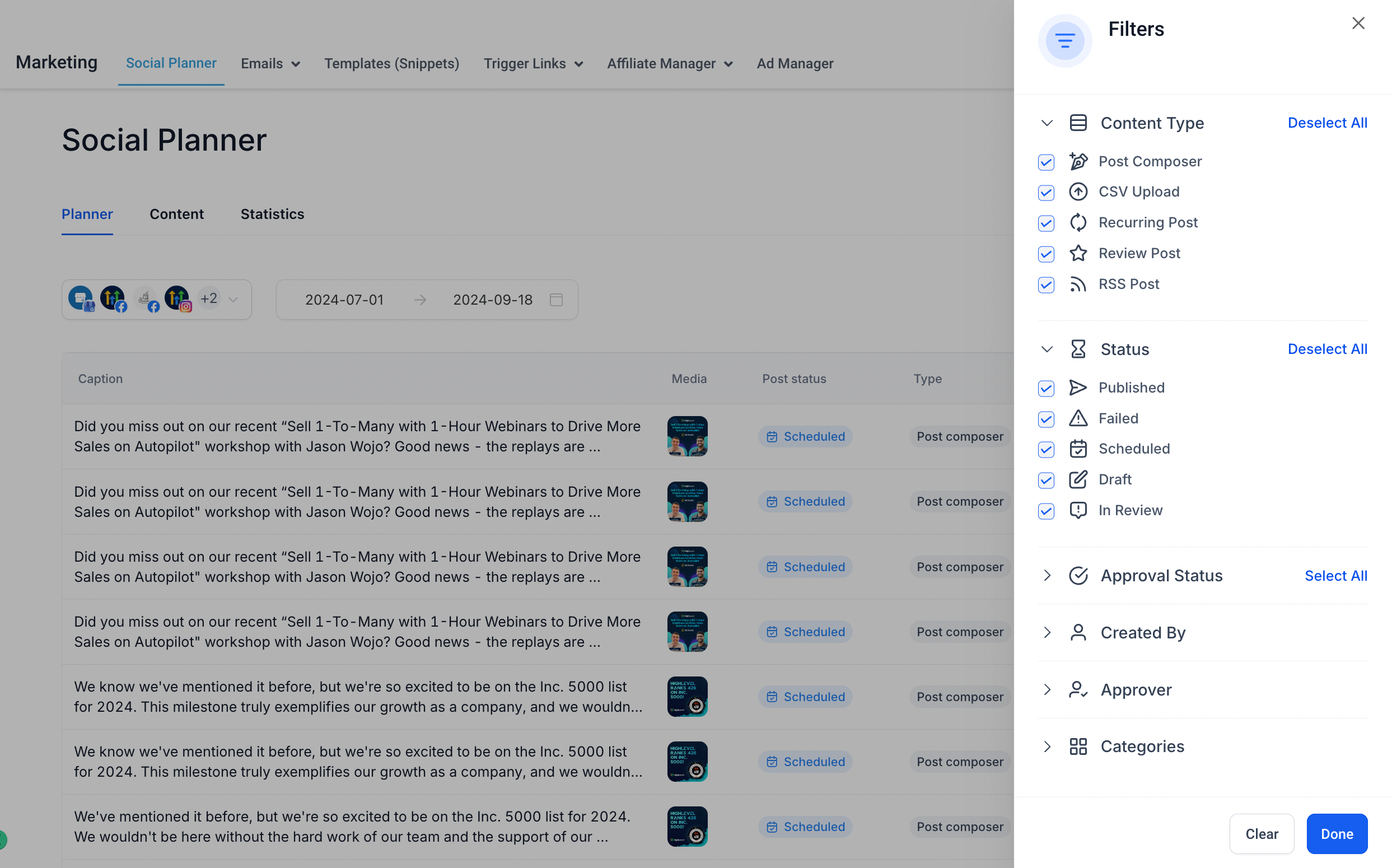
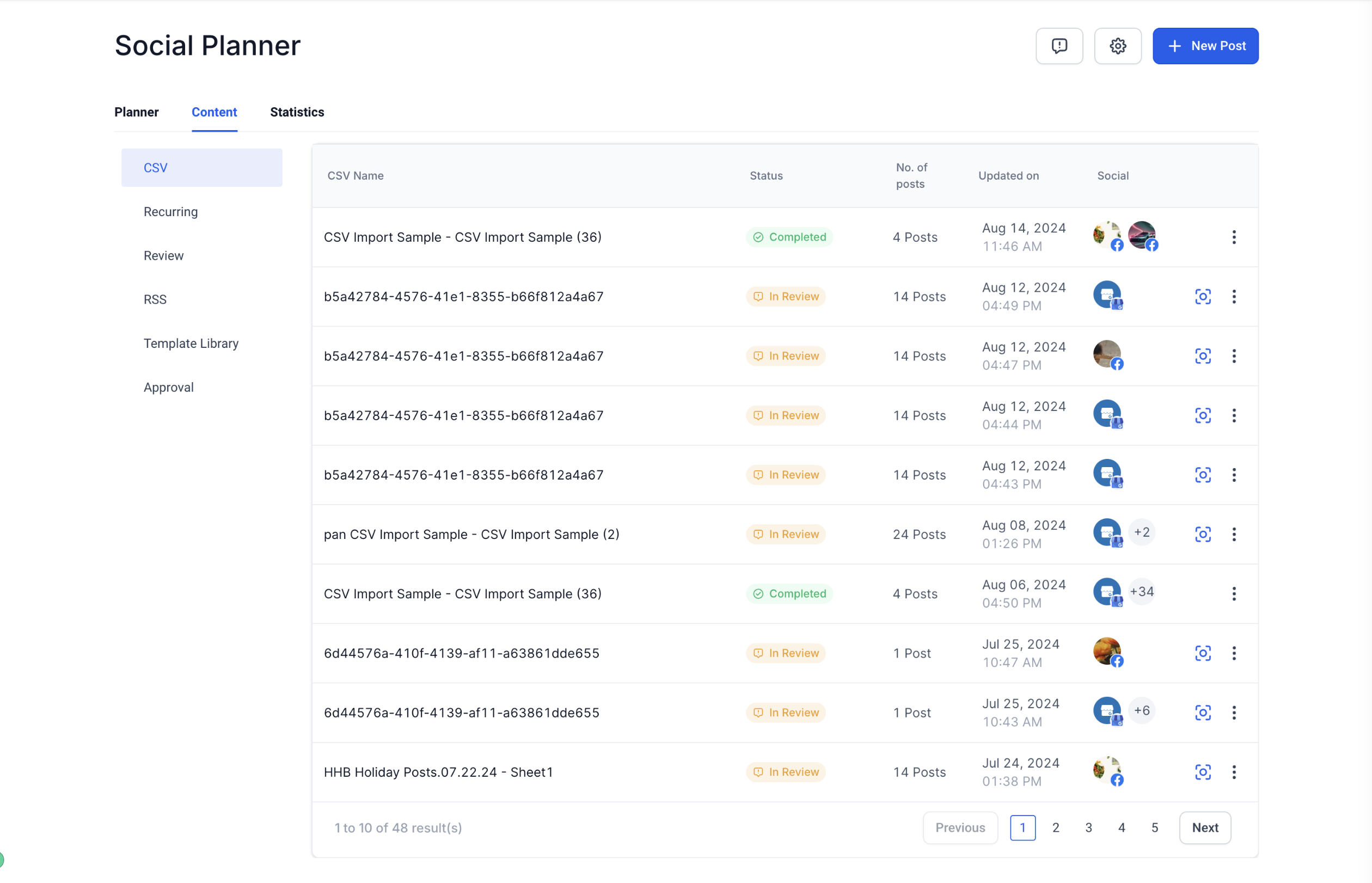
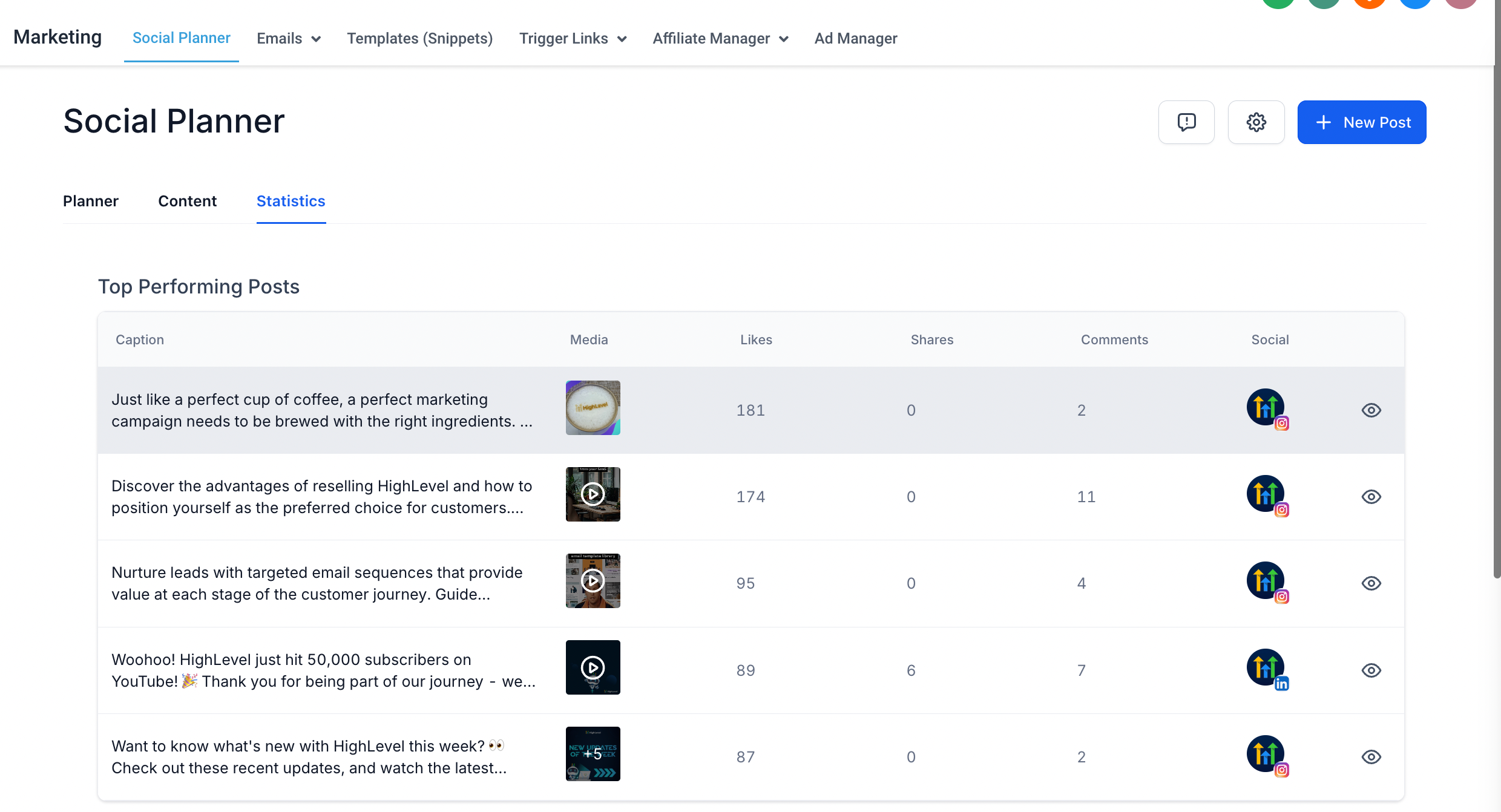
😇
FEATURES - NEXT IN LINE !!!
- Post Composer upgrades in UI, providing better preview, more caption writing area, and improved error handling
- Post Composer will allow users to handle multiple video format posts like TikTok, YouTube, and Facebook Reels together