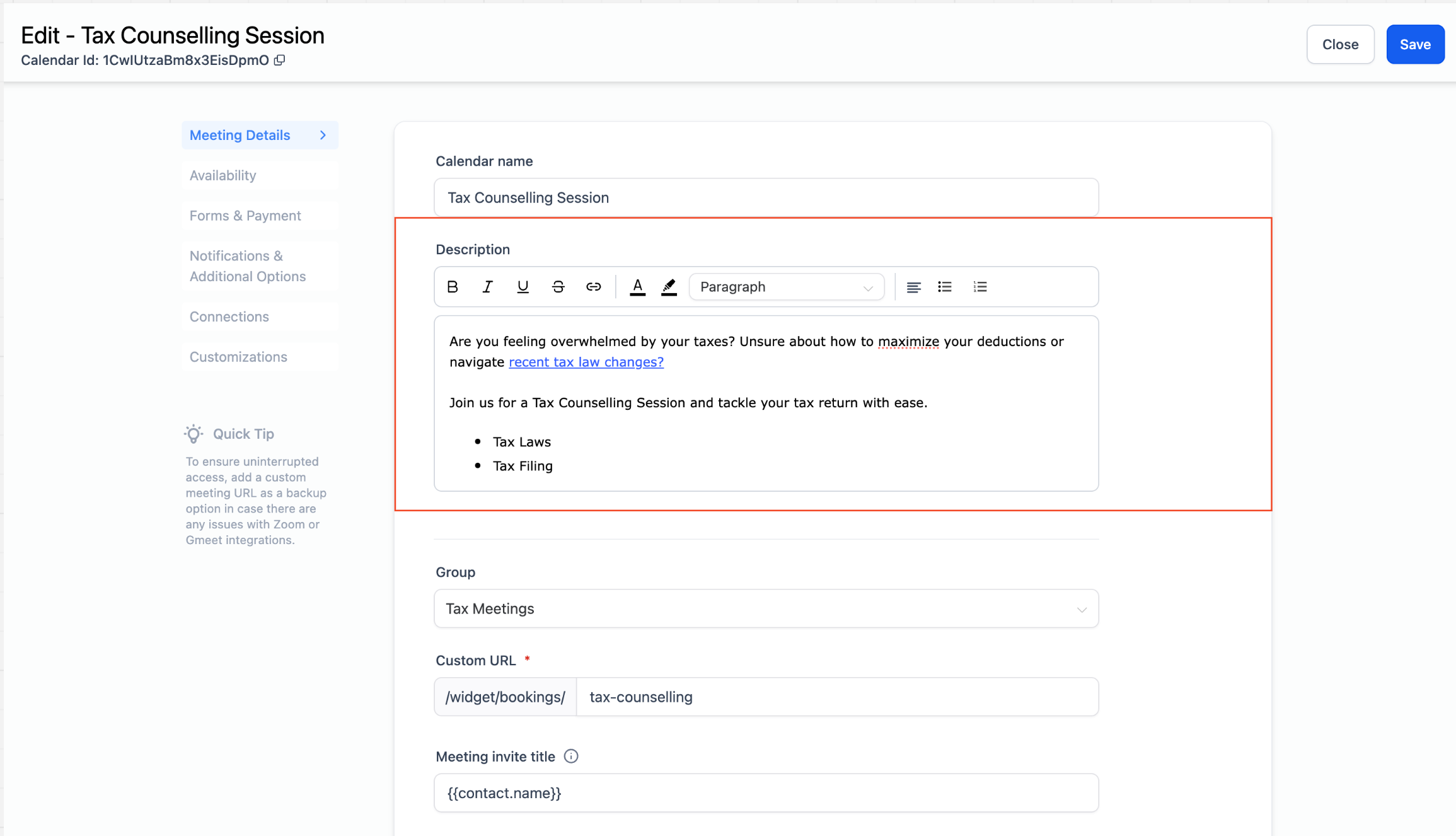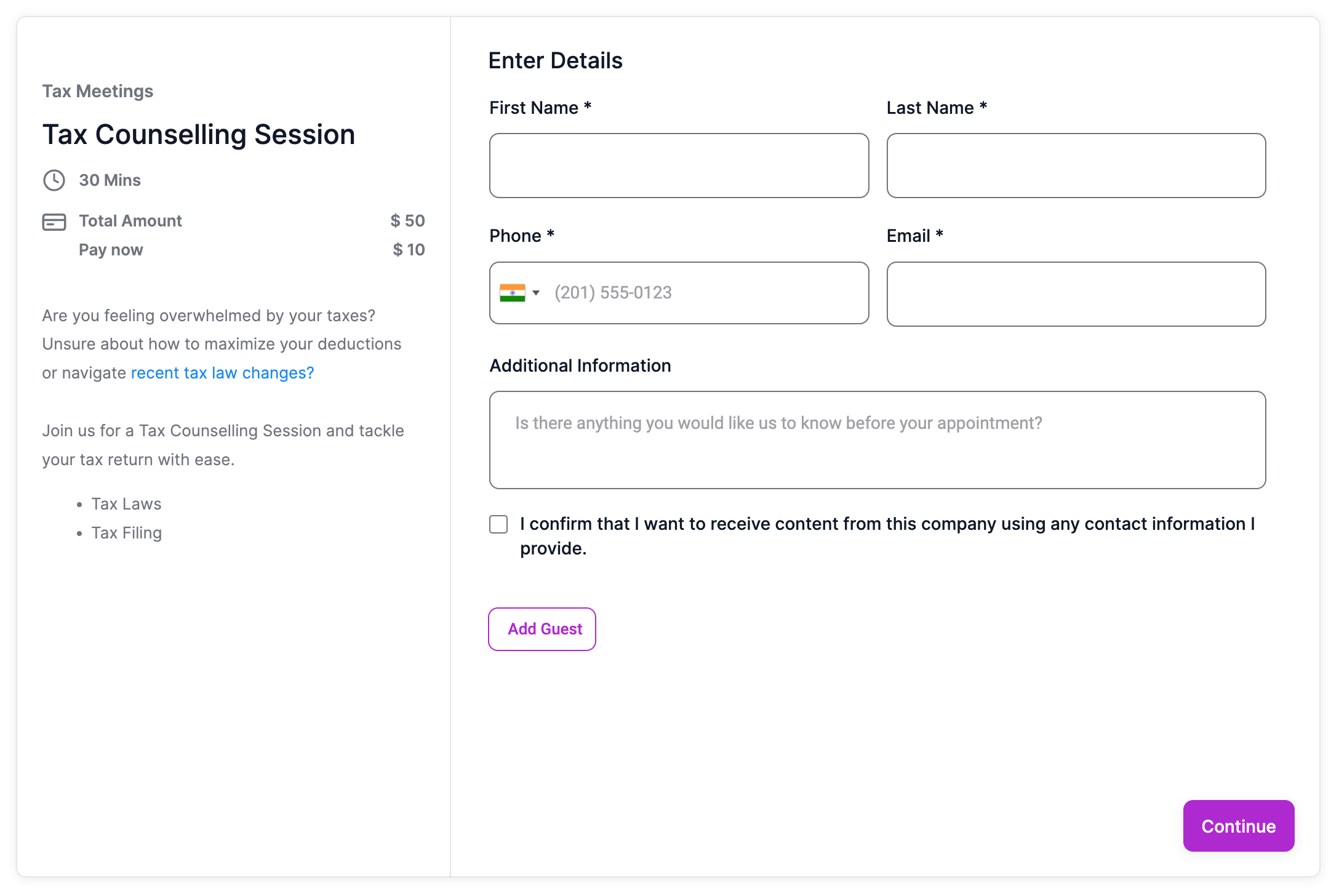new
improved
Calendar
Rich Text Editor for Calendar Description
We are excited to introduce the
rich text editor
for calendar descriptions! This new feature allows users to create more engaging
, readable, and customizable
calendar descriptions.What's New?
With the rich text editor, you can now
enhance
your calendar descriptions
with various formatting options. Here are the features you can use:- Text Formatting: Bold, Italics, Underline, Strikethrough
- Lists:Bulleted and numbered lists
- Hyperlinks:Add clickable links to redirect users to other pages from the booking widget
- Text & Background Color:Customize text and background colors to match your theme
- Paragraphs and Headings:Organize content with paragraphs and different headings
- Text Alignment:Align text to the left, center, or right as per your preference
These enhancements enable you to
highlight
important information
, improve readability,
and make your calendar descriptions visually appealing
and in line with your branding.How to Use?
- Go to the calendar settingsand select the calendar you want to edit.
- Navigate to the 'Meeting Details'section.
- Under the calendar description, you will find the rich text editor options.
- Use the available formatting options to create your desired description.
- Click "Save" to apply the changes.