We are delighted to announce that Email Builder Templates and Campaigns now feature a brand new inline text editor. The
introduction of a new inline editor
can indeed contribute to faster and higher-quality email creation with increased ease.What You See Is What You Get" (WYSIWYG) editing is a common feature of inline editors.
✨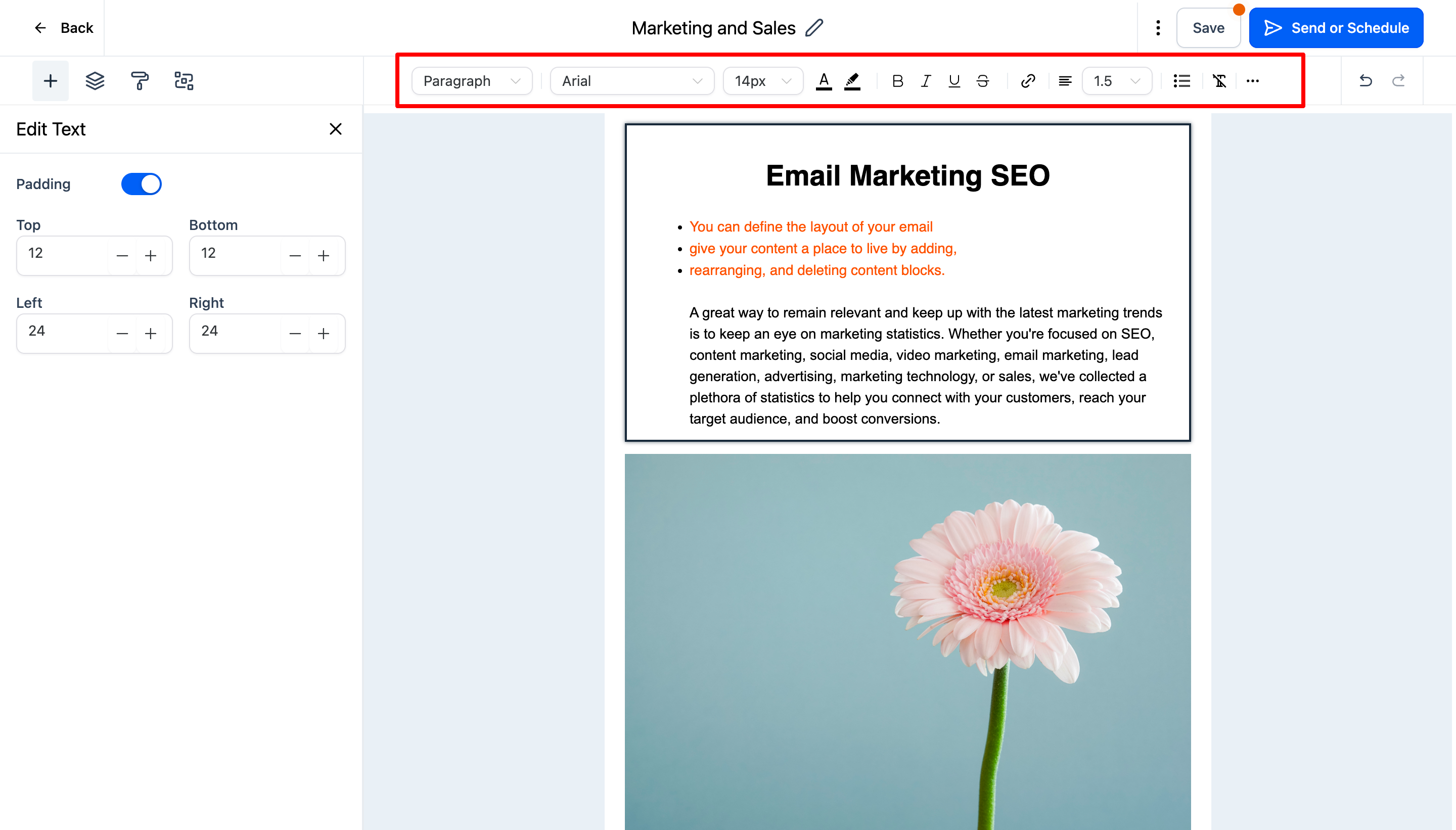
Key features of the new inline text editor include:
- Styling options with Heading 1, Heading 2, Heading 3, Heading 4, Heading 5, and Paragraphs.
- Support for approximately 18 fonts, with future plans to include custom fonts for Google.
- A wide range of font sizes, ranging from 8px to 96px.
- Text color and text highlight options, allowing users to select colors using hex codes.
- Formatting options such as bold, italic, underline, and strikethrough.
- Convenient hyperlinking for word redirection and text alignment.
- Proper line spacing for paragraphs (1.5) and headings (1.25).
- Bullet list capabilities, offering both ordered and unordered lists.
- Text formatting that allows seamless copy and paste from external sources while removing any applied styling.
- Custom values support to cater to specific needs.
- Content AI, leveraging the power of artificial intelligence to assist in generating content faster.
- Updated default padding settings: Top (12), Bottom (12), Left (24), and Right (24).
Where to get this new builder?
Feature will be enabled in beta.gohighlevel.com with the same login credentials as production. 👩💻 When beta launch is going live?
In 3 weeks ⏳What to expect in Next Release?
We are working on a logo element and resize options for images. 🚀