We are super excited to introduce the new widget creation and embedding process in the Prospecting Tool. This update allows agencies to create a customisable lead generation widget and easily embed it into their websites, enhancing their ability to capture and convert leads efficiently.
🚀Key Feature:
- 🛠️ Customisable Design:Ensure the widget seamlessly integrates with your website’s look and feel with our widget editor. Users can customise the Layout, Background and Theme.
- 🧩 Easy Integration:Embed the widget on any page or section of your website with straightforward steps.
- 🎯Enhanced Lead Management:Monitor and manage leads directly from the Prospecting Tool Dashboard.
🔑 How to Use Prospecting Widget for Lead Conversion:
1. ✍🏼 Create the Widget in the Prospecting Tool
- Navigate to the Widget Creation Section: Go to the section within the Prospecting Tool where you can create new widgets.
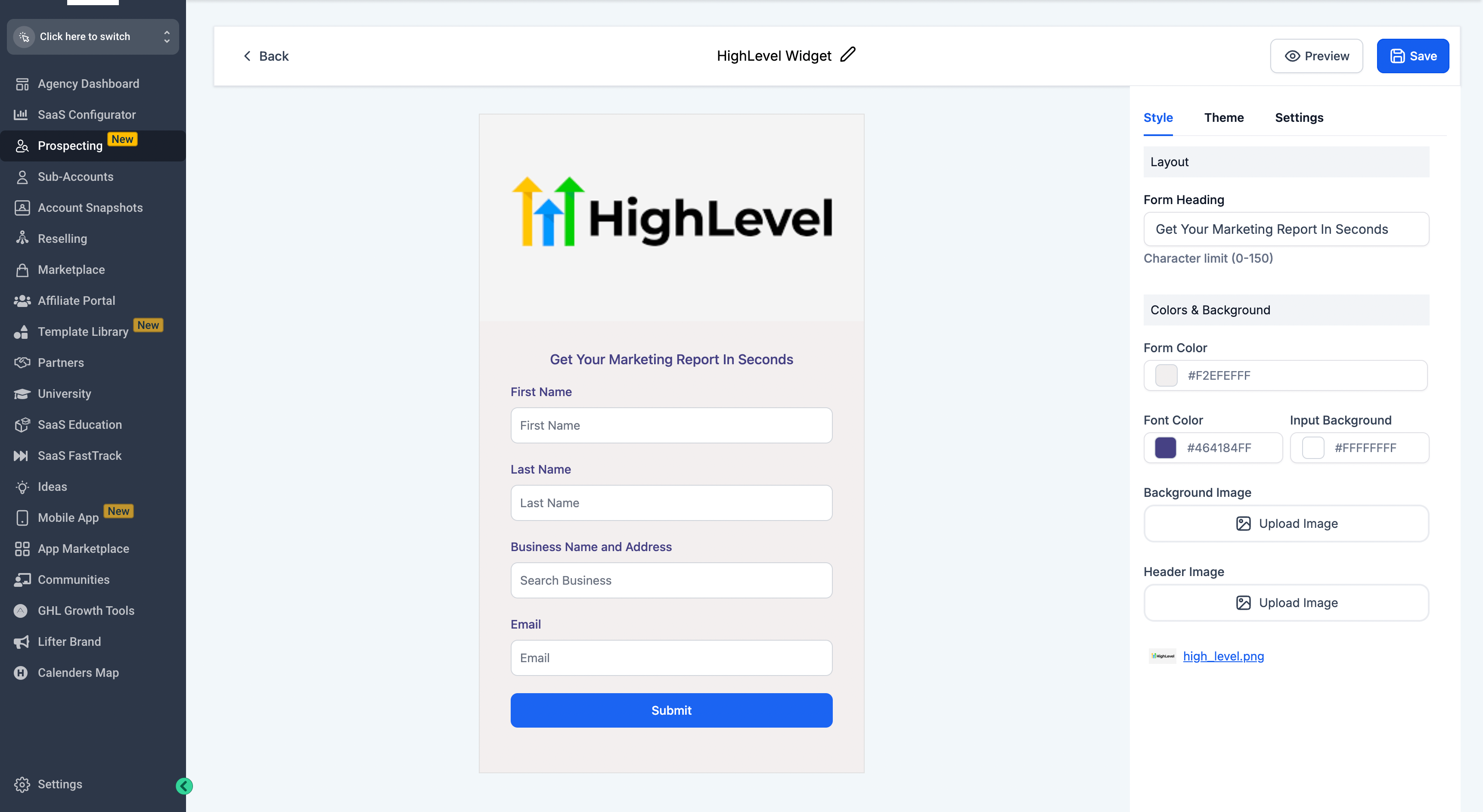
2. 🎨 Customise the Widget:
- Form Customisation:Adjust the form heading, colours, and background to match your website’s aesthetics.
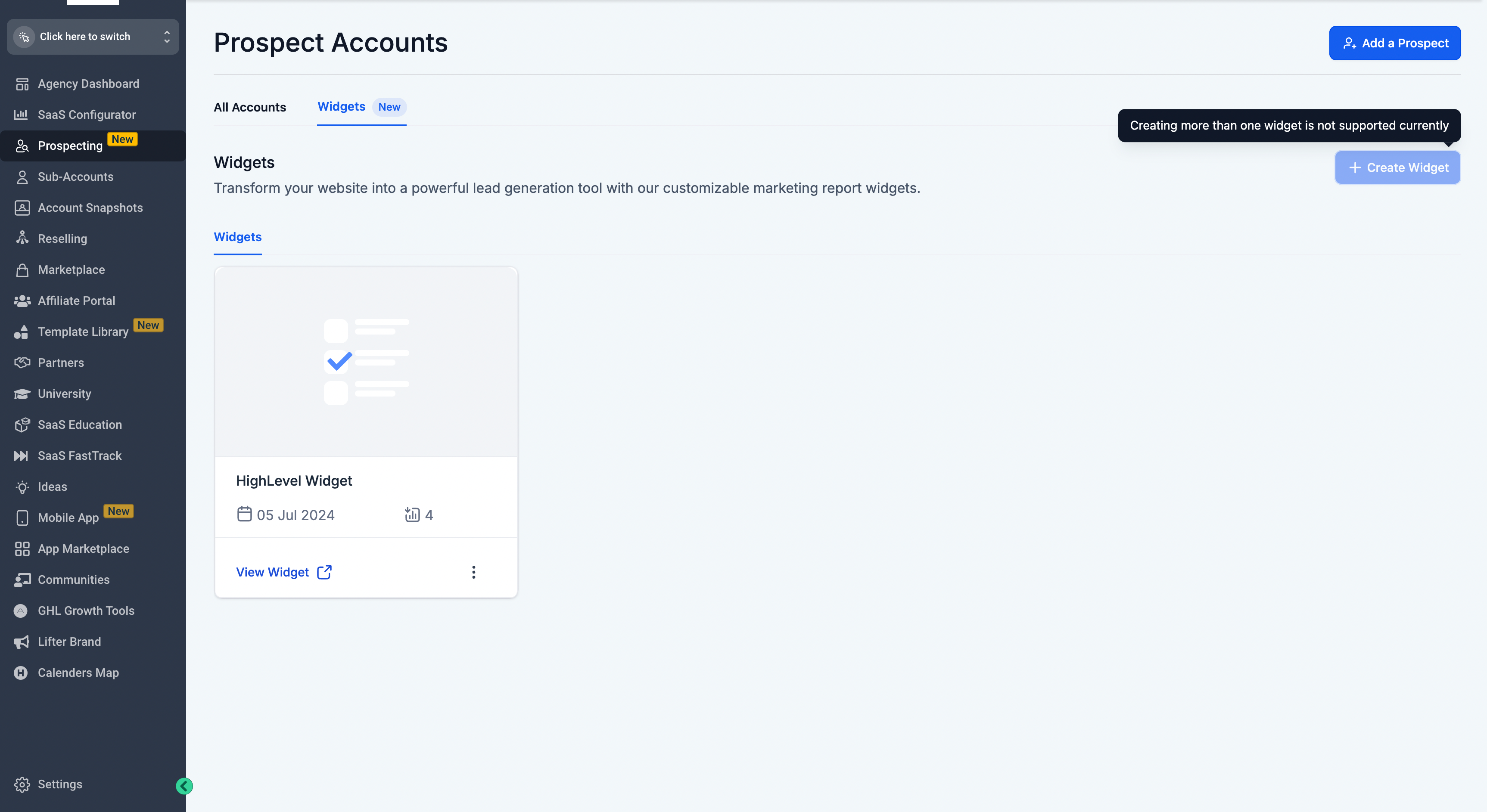
- Theme Selection:Choose between a light or dark theme for your widget.
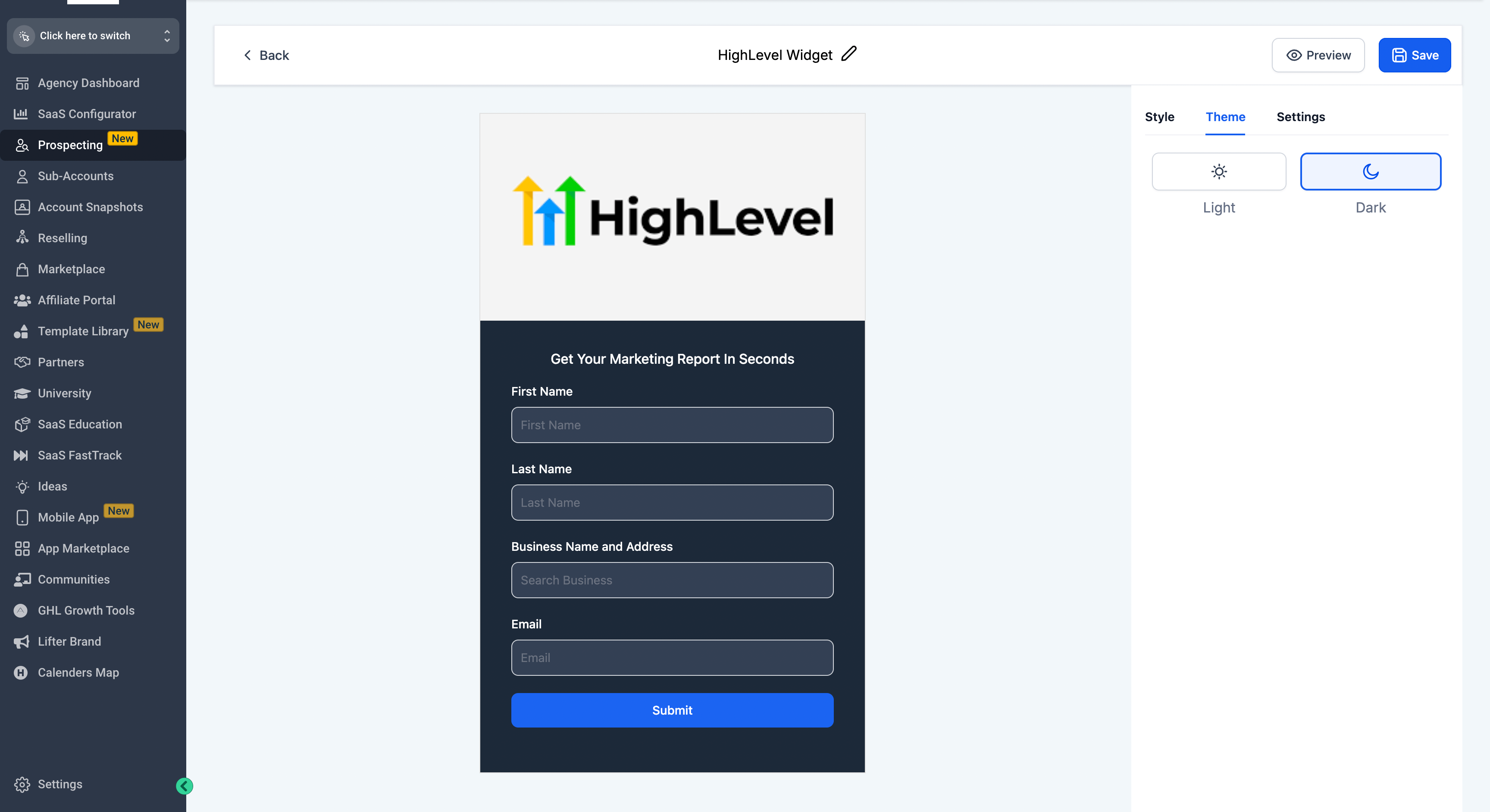
- Settings:Obtain your widget code from the settings section to embed it in your
prospect website.
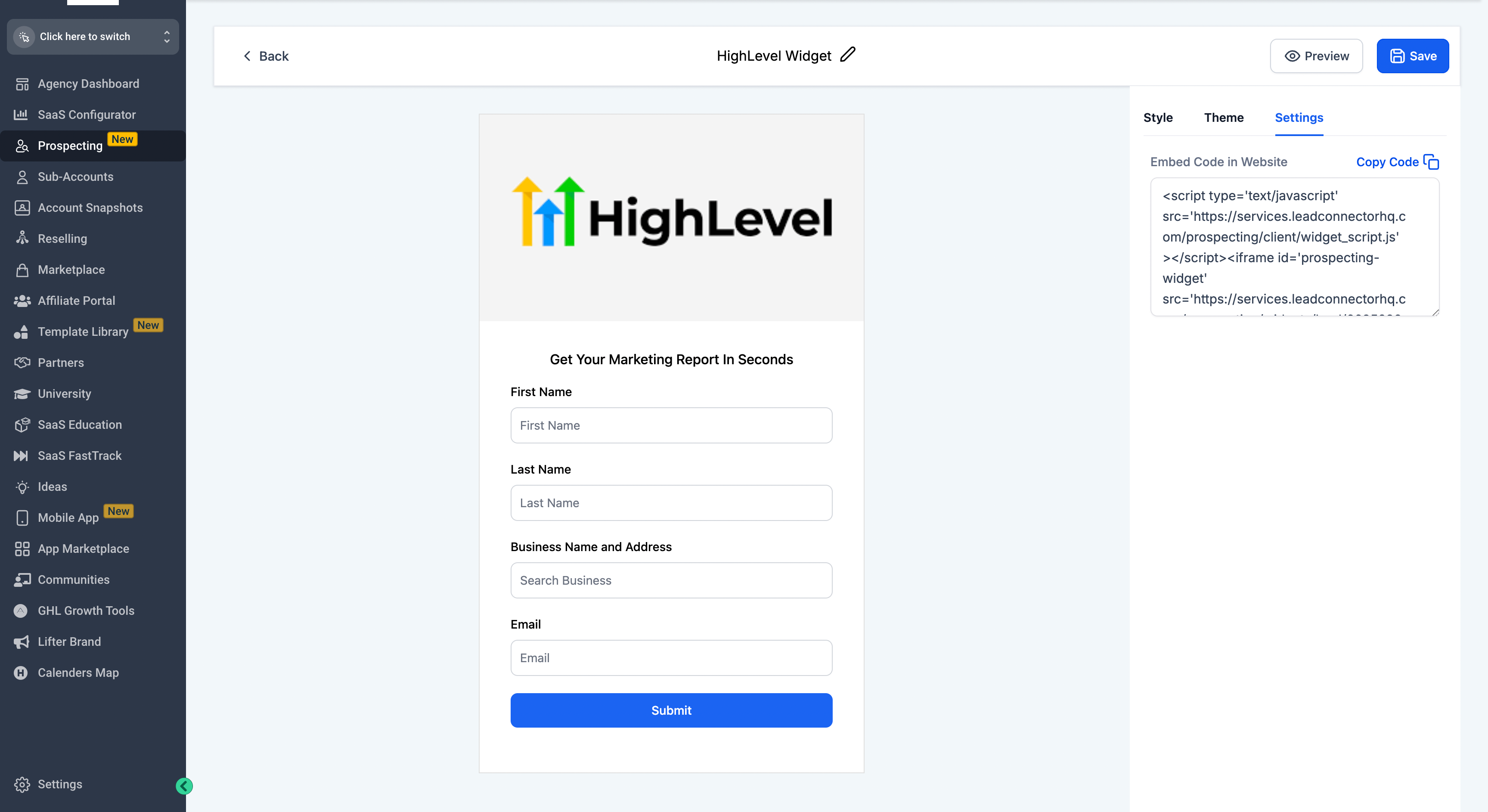
3. </> Embed the Widget in Your Website
Once you are satisfied with the widget design and settings, generate the embed code in the settings tab.
4. 🔎 Monitor Leads in the Prospecting Tool Dashboard
- Log in to the Prospecting Tool Dashboard:Access your Prospecting Tool account.
- View Lead Details:Navigate to the prospect dashboard to view the details of the leads who filled out the widget form. Leads will have a "Forms" tag across their name.
- Connect with Leads:Use the contact information and business details provided by the leads to reach out and convert them into successful clients.
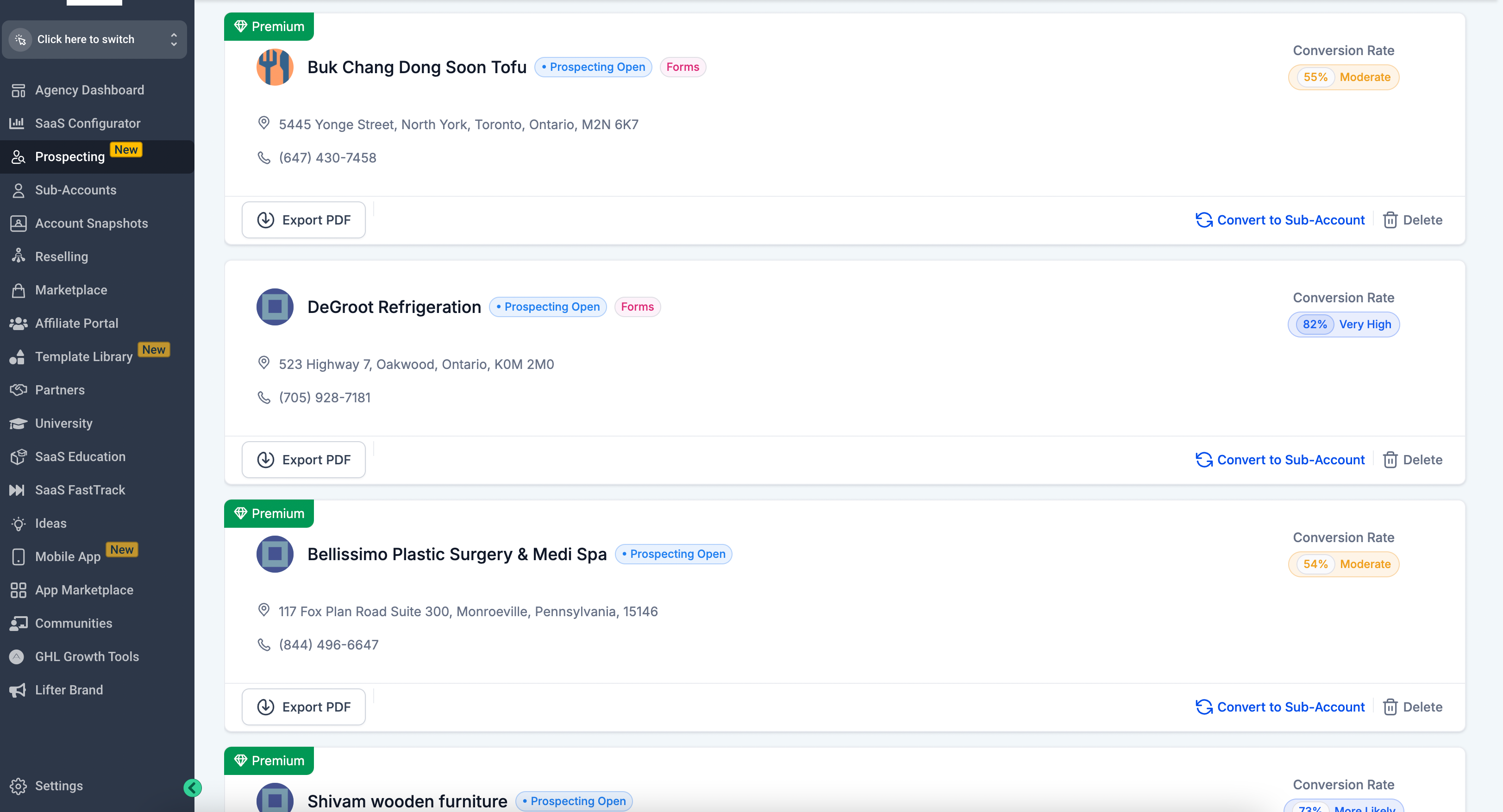
Note:
- Currently, an agency can create only one widget in the Prospecting Tool.
- This feature is currently exclusive for our premium plan users.
To Know more about how to use this feature, click here 👈
If you have more ideas for our Prospecting team, do leave them in our ideas board💡