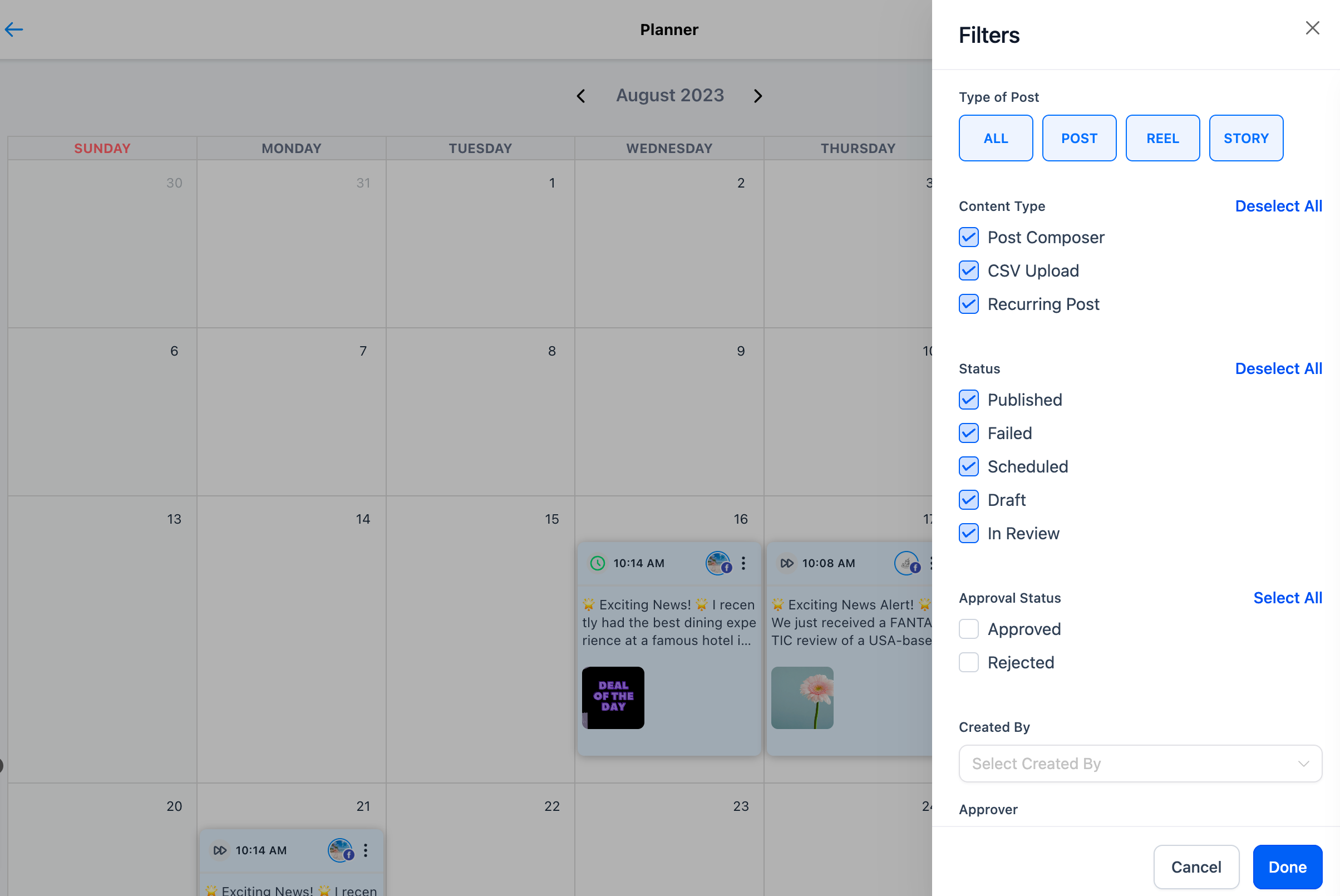new
improved
Social Planner
😇 Organise Social Posts with Tags and Category
Tags and categories play a crucial role in social media scheduling tools by helping users organise and optimise their content for better engagement and analytics.
Here's how they can be beneficial:
1. Content Organisation:
- Tags: These are labels or keywords that you can assign to your posts. They help in categorising content based on themes, topics, or any other criteria you choose. For example, on a fashion blog, you might have tags like "summer fashion", "winter trends", "casual wear", etc.
- Categories: These are broader groupings that help in organising content based on more general topics or sections. For instance, on a cooking blog, you might have categories like "appetisers", "main courses", "desserts", etc.
2.Content Strategy and Planning:
**- Tags: They allow you to easily track the performance of specific types of content. For example, if you use tags like "infographics" or "video content", you can analyse which types of posts perform better.
- Categories: They help in planning your content strategy. For instance, you might want to ensure you're covering a variety of categories to keep your audience engaged.
3. Targeted Scheduling:
- Tags: You can use tags to schedule posts at specific times or on specific days that are most relevant for that type of content. For example, if you have a tag for "Monday Motivation", you can schedule these posts to go out on Mondays.
- Categories: Similarly, you can use categories to schedule content for specific days or times. For instance, if you have a category for "Weekly Tips", you can schedule these for a consistent day each week.
How to use Tags and Category?
1.Go to Marketing > Social Planner
2.Create New Post, there will option to select the socials
3.Once the socials are selected, there will be visible advance settings with category and tags
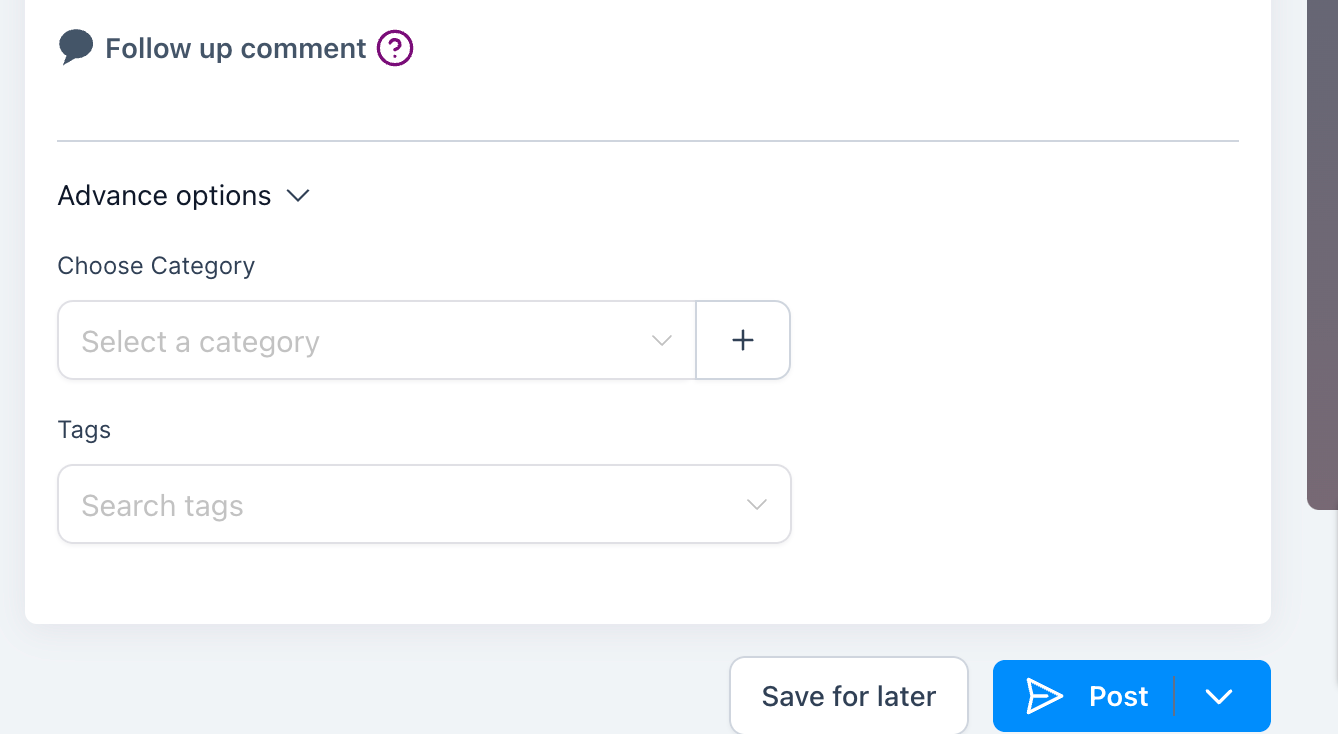
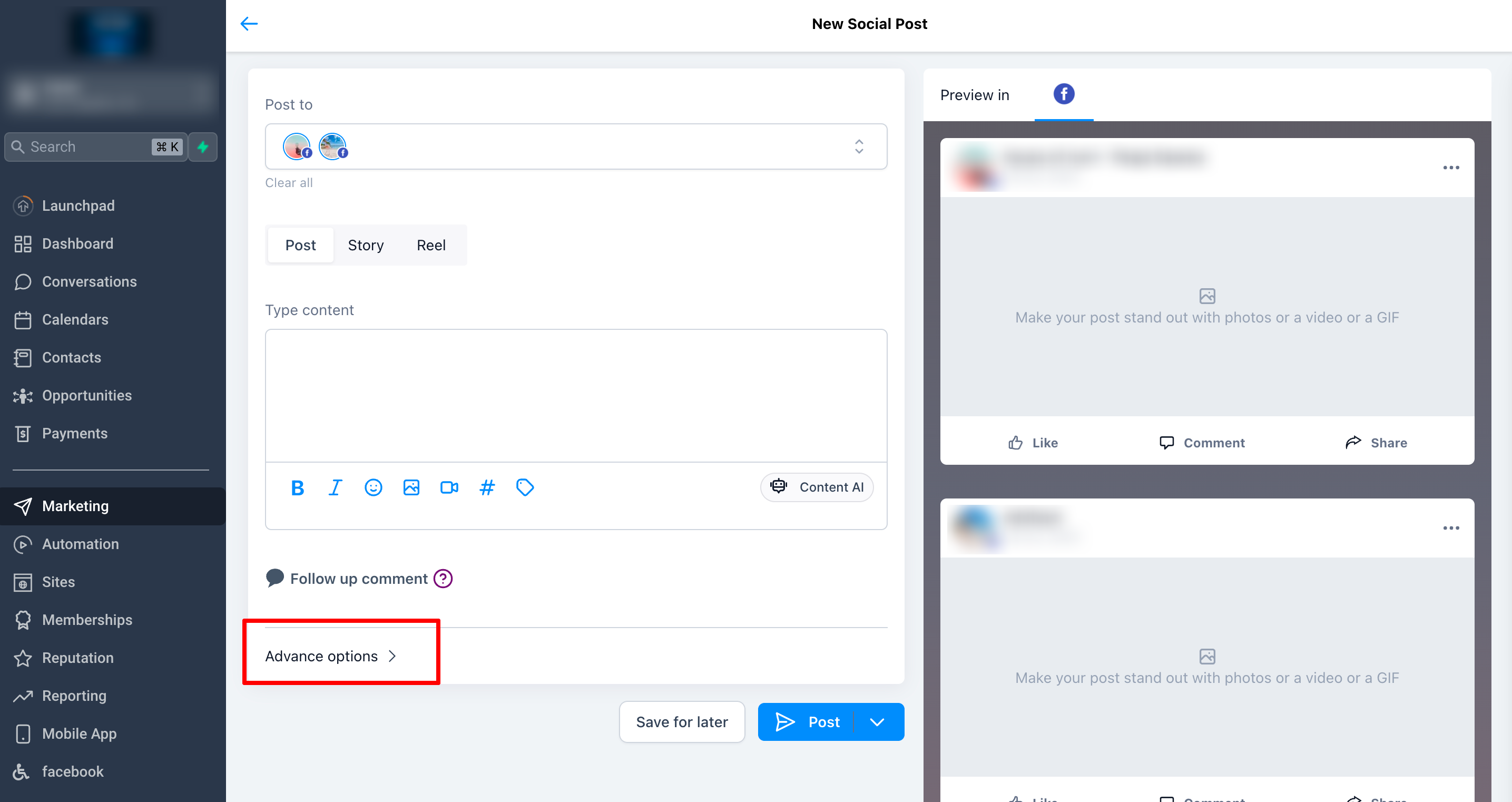
4.If it is new tags/category, you can add by writing as well as search the results.
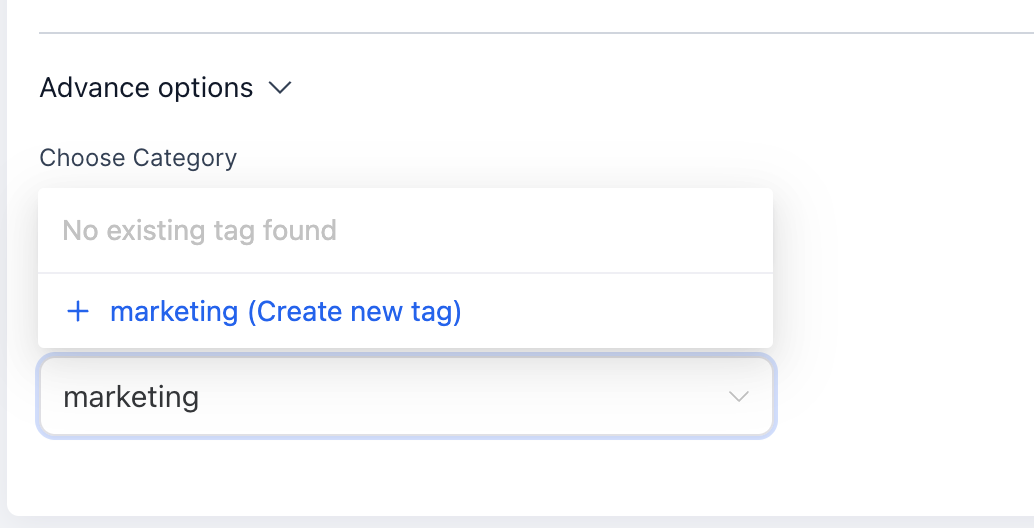
5.There is option in Social Planner settings to manage Category and filter things of category and tags in social calendar.
Social Planner now support filter options with content type, status, created by, approved by, tags and category.