Add and manage multiple phone numbers for a single contact.
We are thrilled to announce the launch of a new feature that allows users to add and manage multiple phone numbers for a contact. This feature has been designed to enhance control over contact information and streamline workflow.
Here's what's new:
✨- Add Multiple Phone Numbers☎️: Allows users to add up to 11 phone numbers when creating a contact, providing greater flexibility in managing contact information.
- Convenient Management and Editing✏️: Users can easily manage and edit these multiple phone numbers within the contact details page. This ensures that contact information is always up-to-date and accurate.
- Designate a Primary Phone Number🥇: Users have the option to designate a primary phone number for all contact actions and interactions. This ensures clarity and consistency in communication.
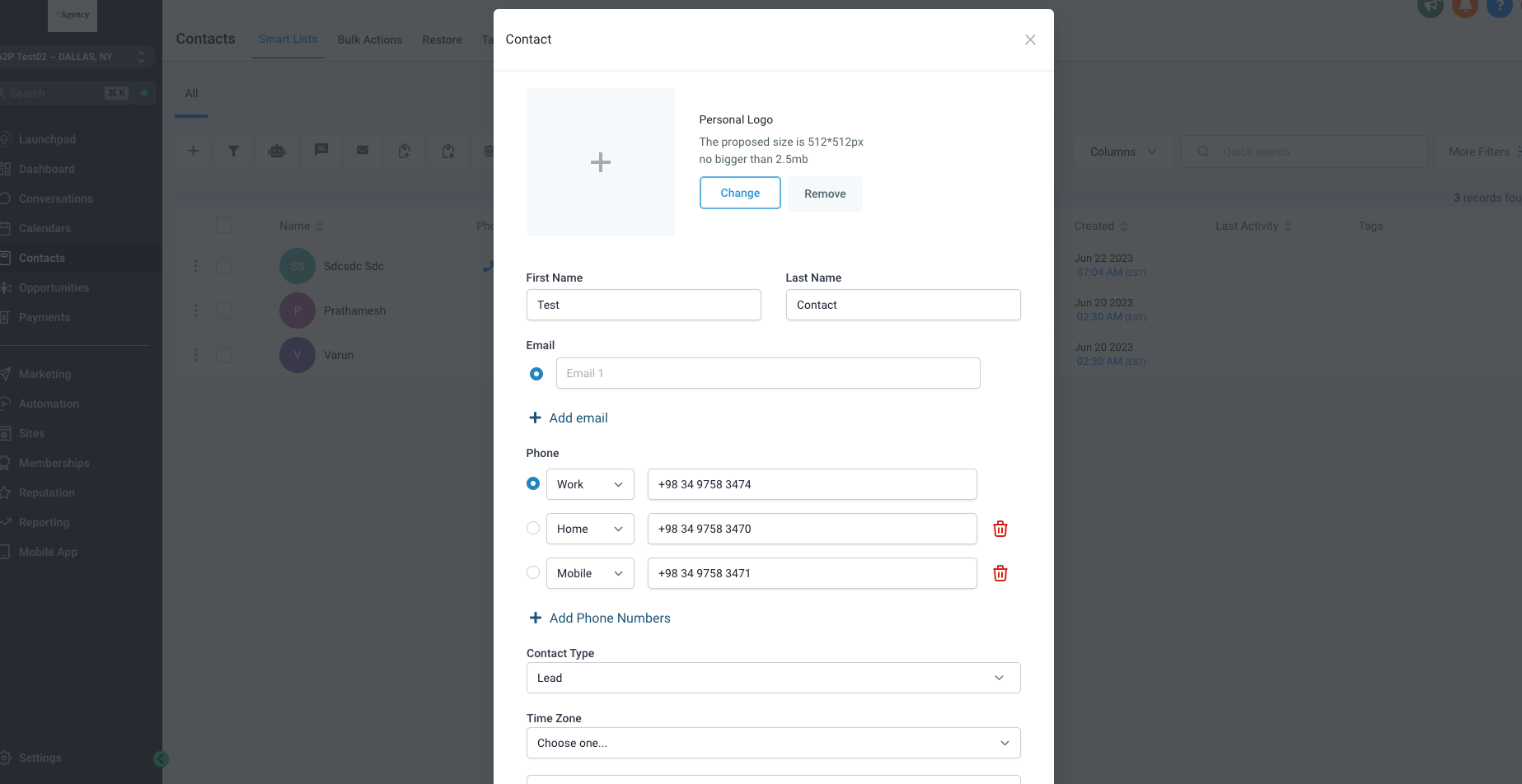
- Phone Number Labels🏷️: Users can add labels to the phone numbers. We currently provide four labels: Home, Landline, Mobile, and Work. Each label can be selected only once for a contact, helping to categorize and differentiate the contact's phone numbers.
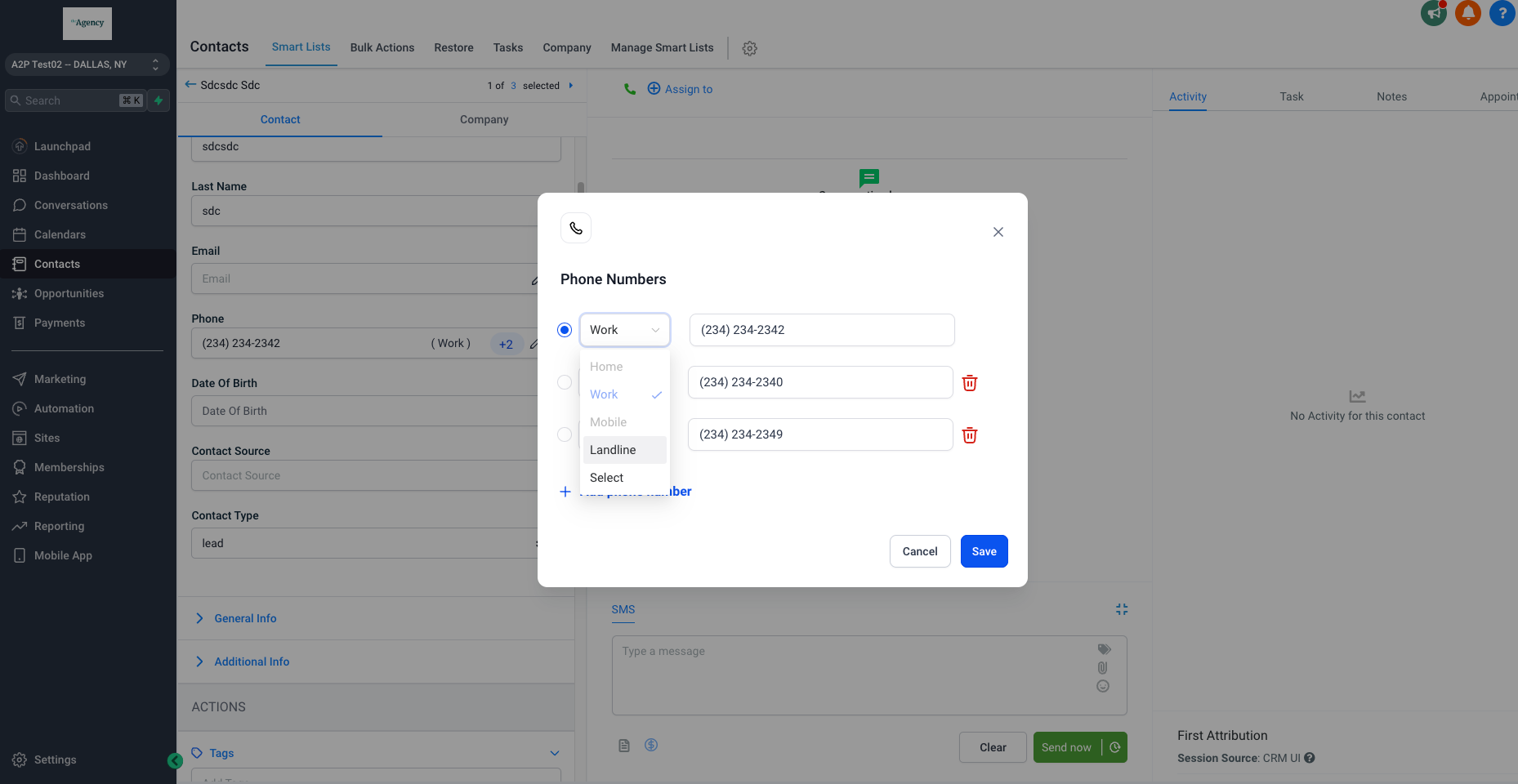
- Call on Additional Phone Number📞: Users can call on any of the additional phone numbers, offering more flexibility in communication.
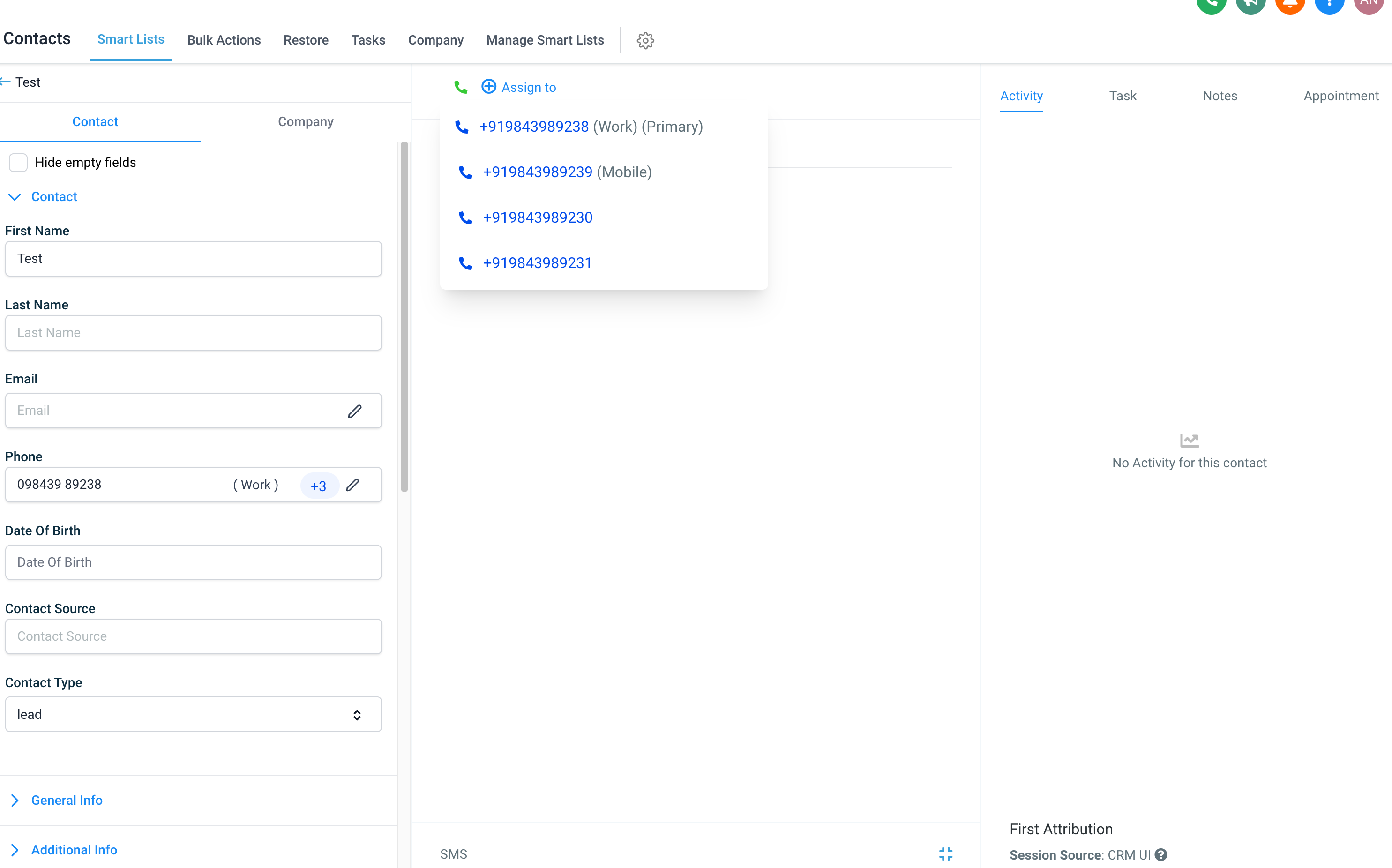
How to Enable this Feature
🌟:- Head over to the Sub-Account Settings and navigate to Labs.
- Look for the "Additional Phone number for a Contact V1" option.
- Activate by turning on the toggle switch.
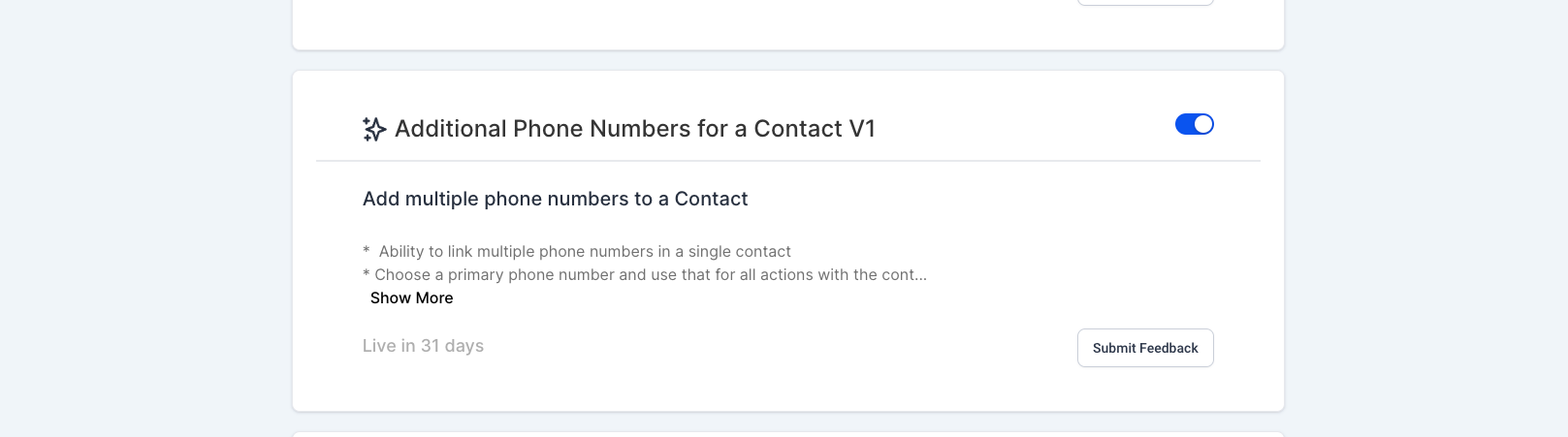
What's Next
📅:We are working on adding more exciting features including:
- Conversation support for additional phone numbers
- Bulk import functionality for adding multiple phone numbers
- Availability of the additional phone numbers during Contact Export
With the launch of the Multiple Phone Numbers for a Contact feature, managing contacts has never been easier. 🚀