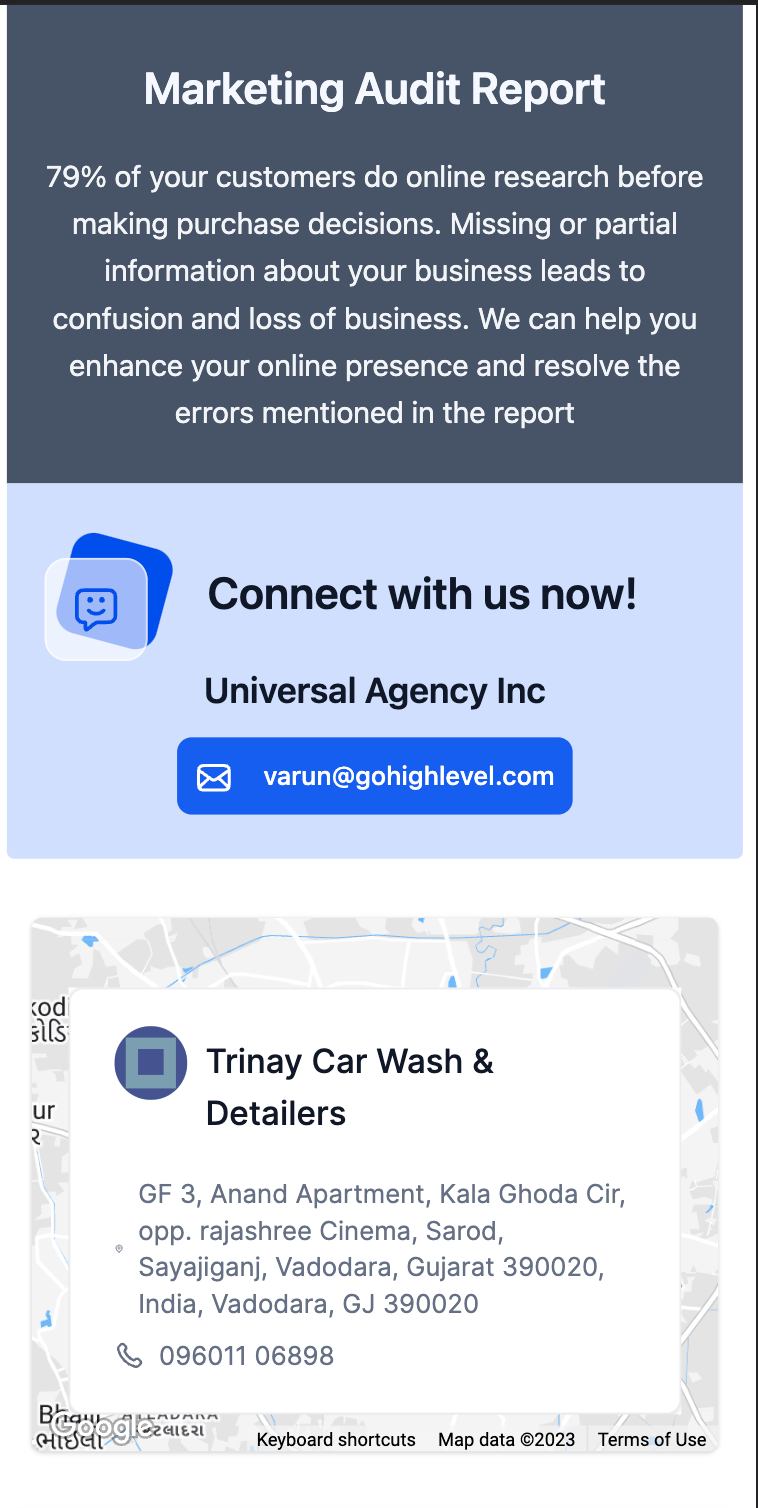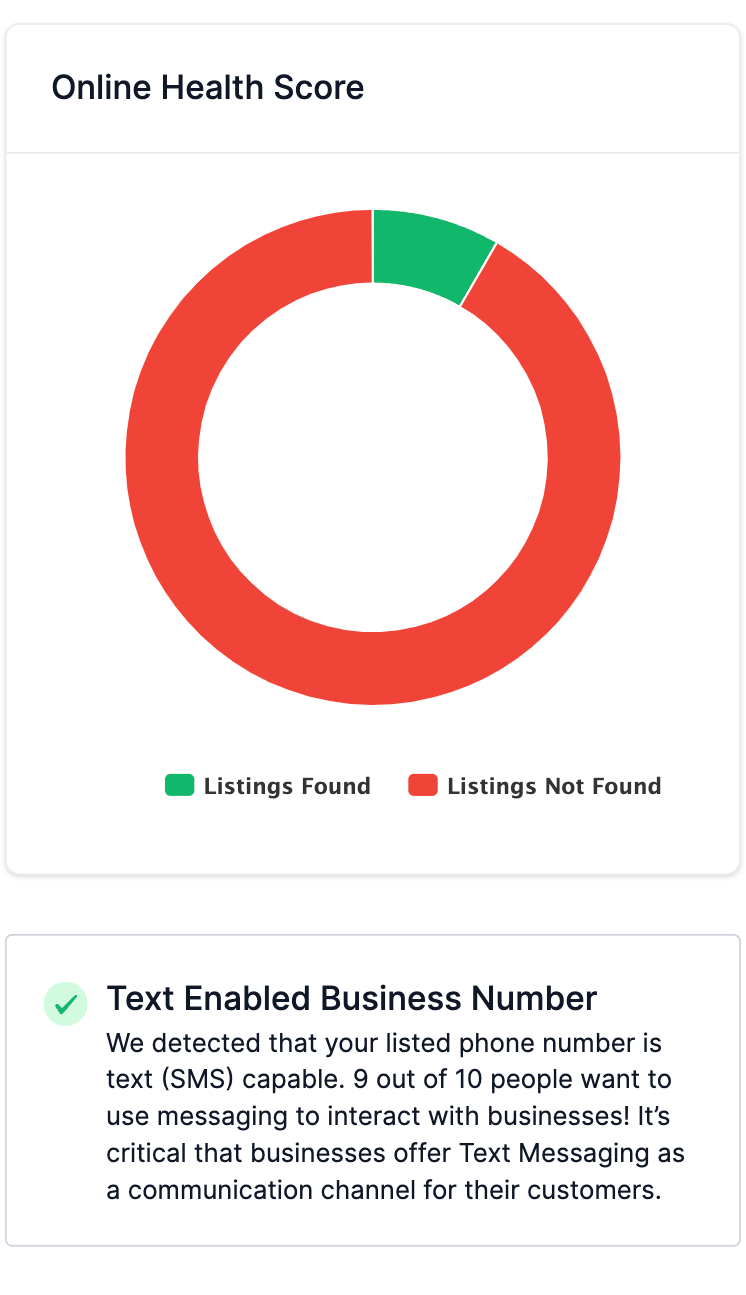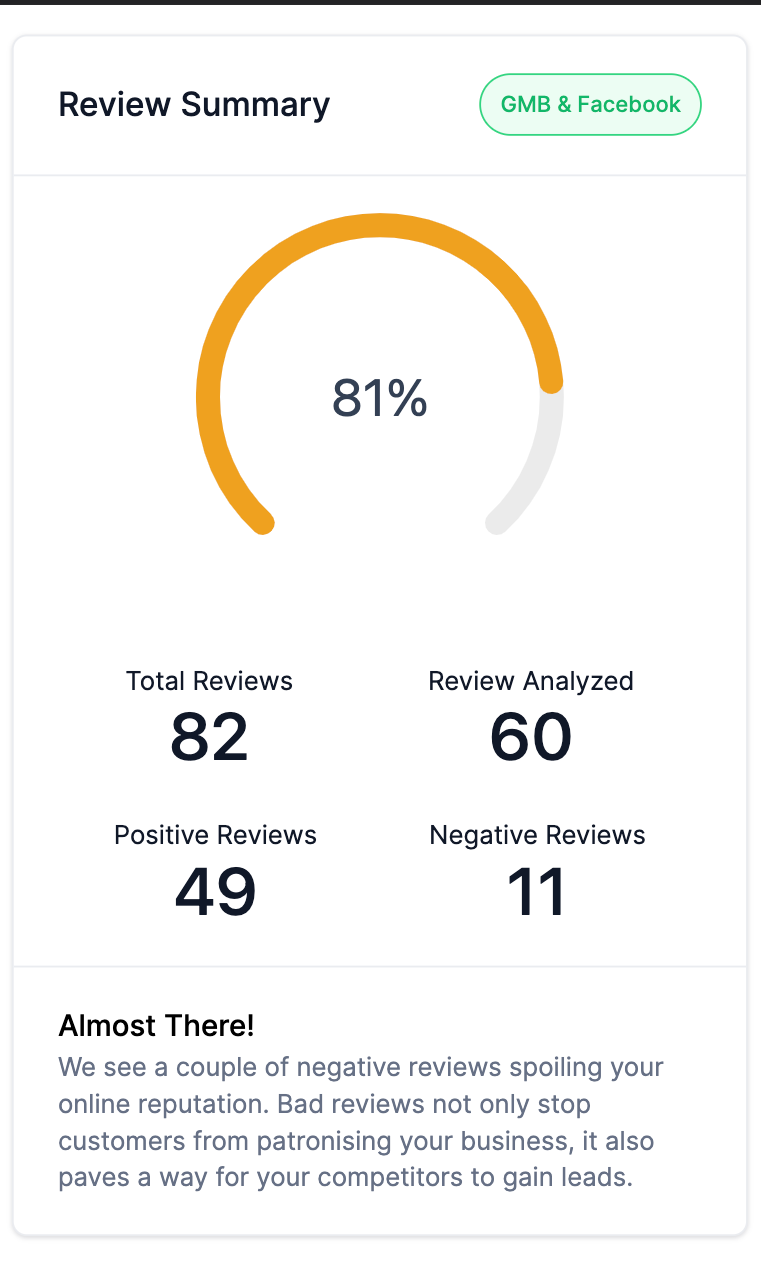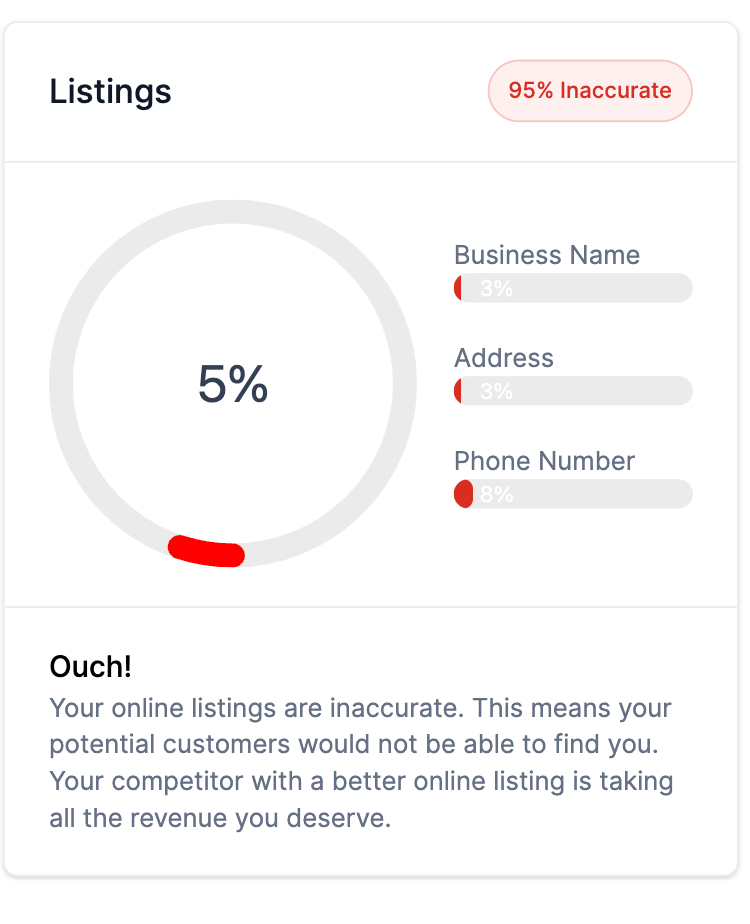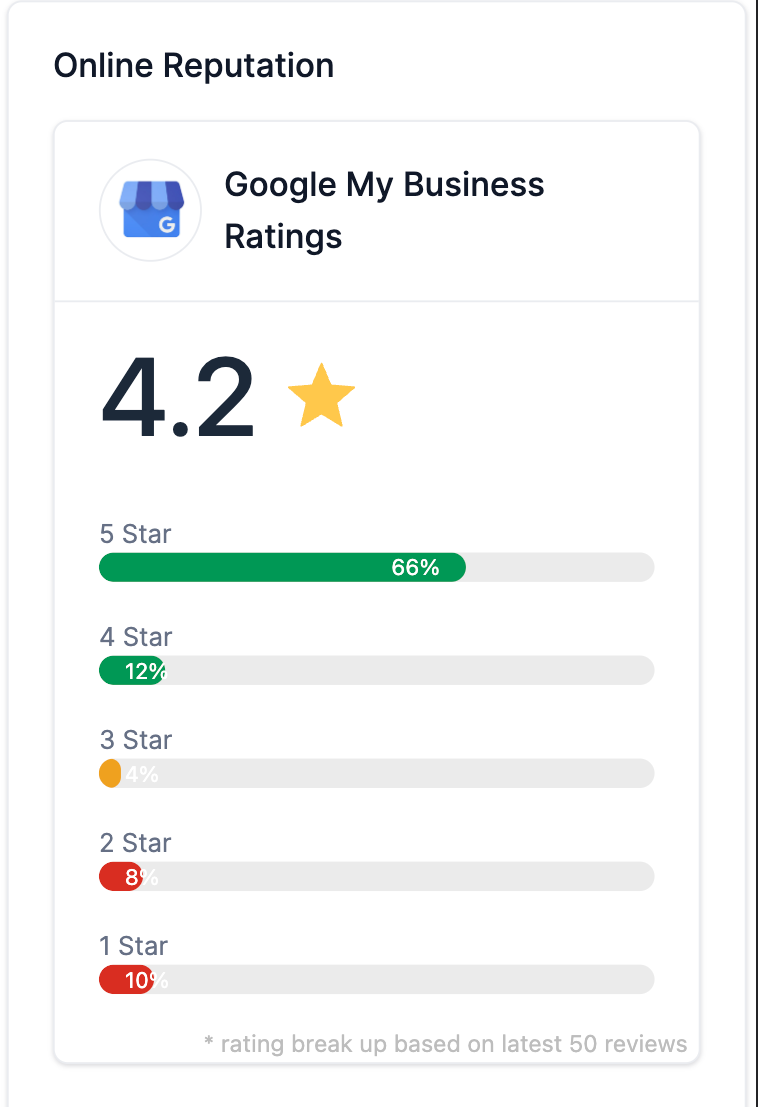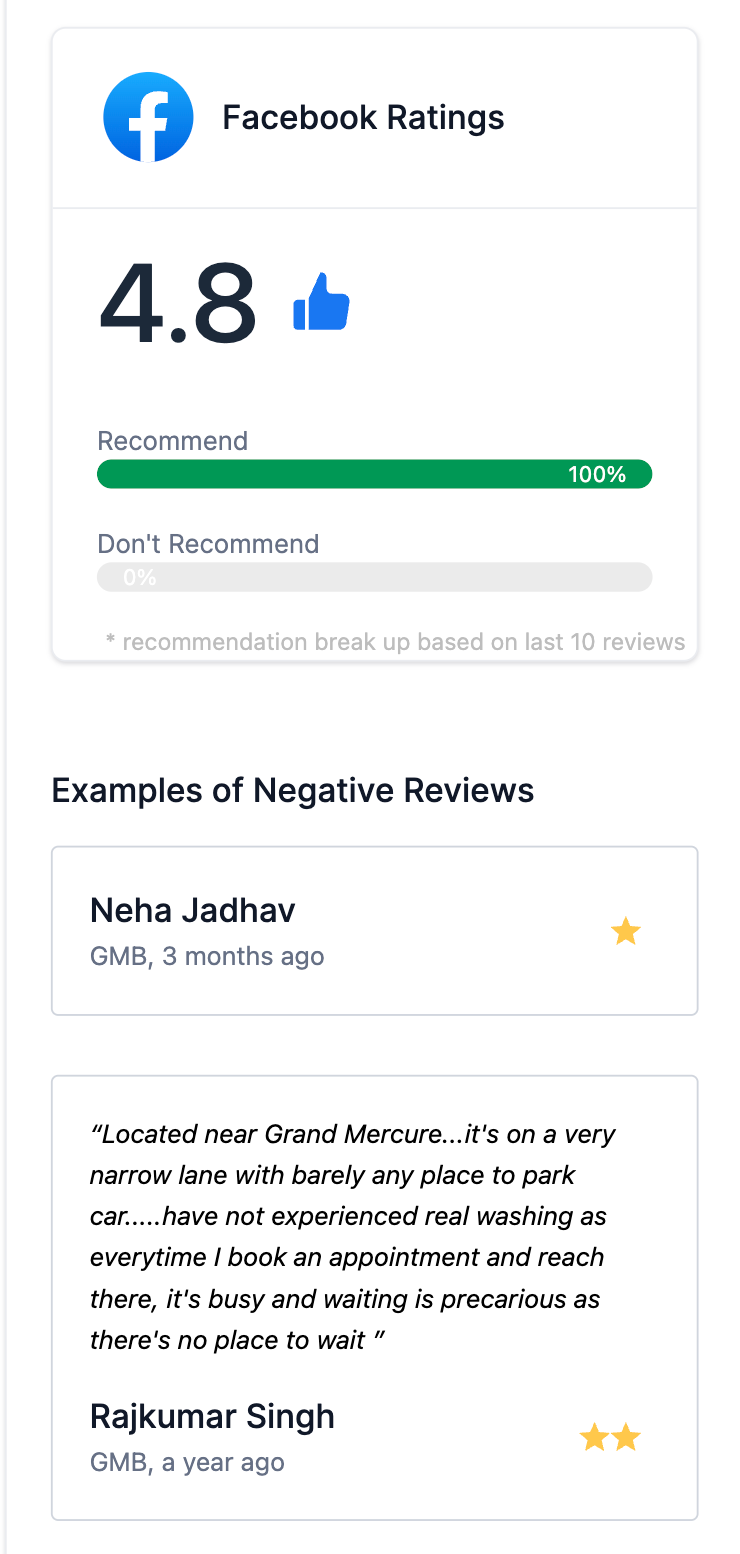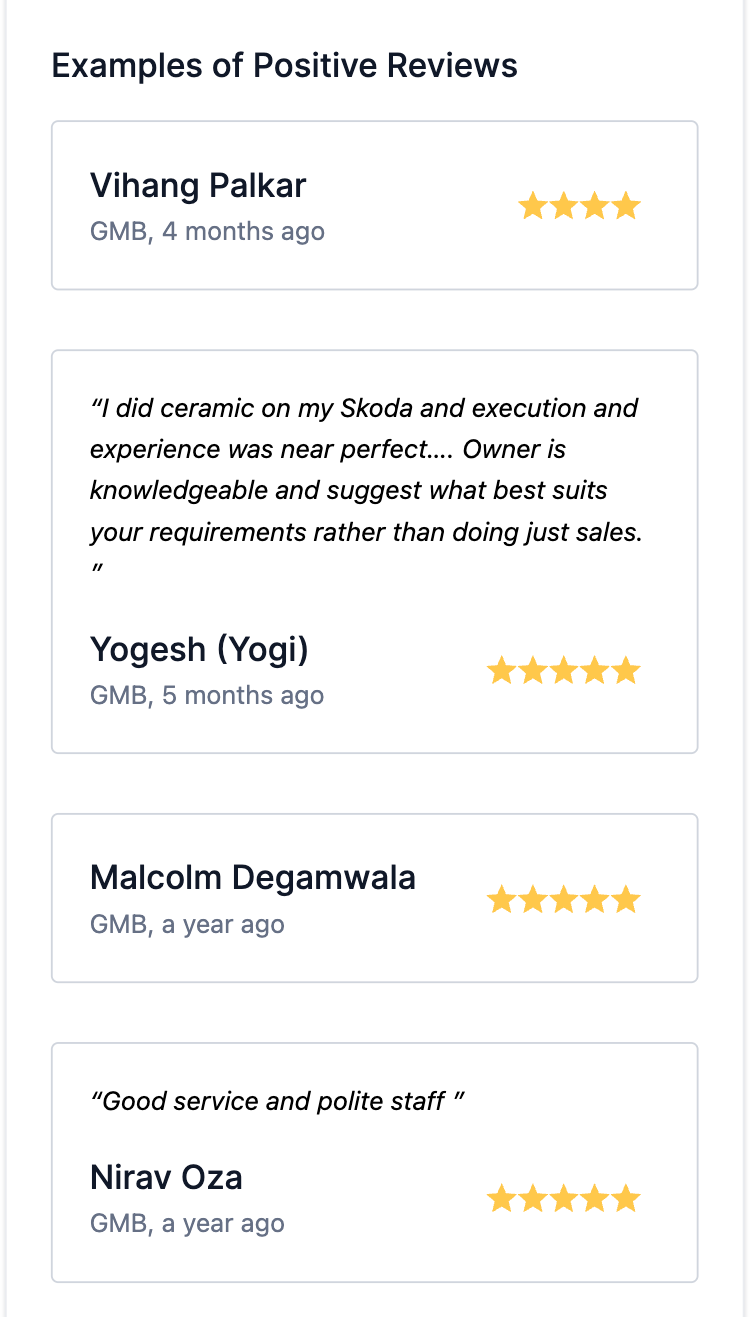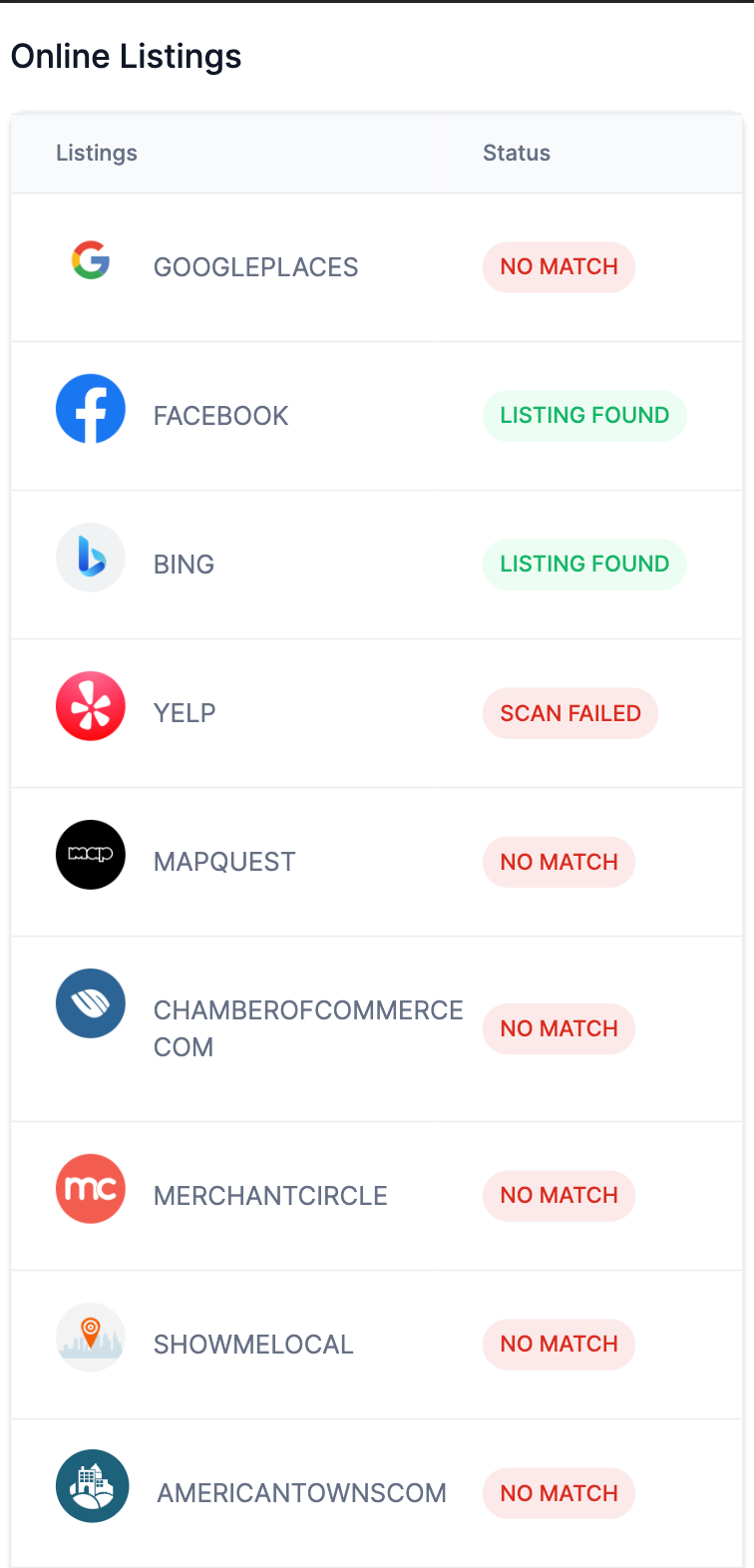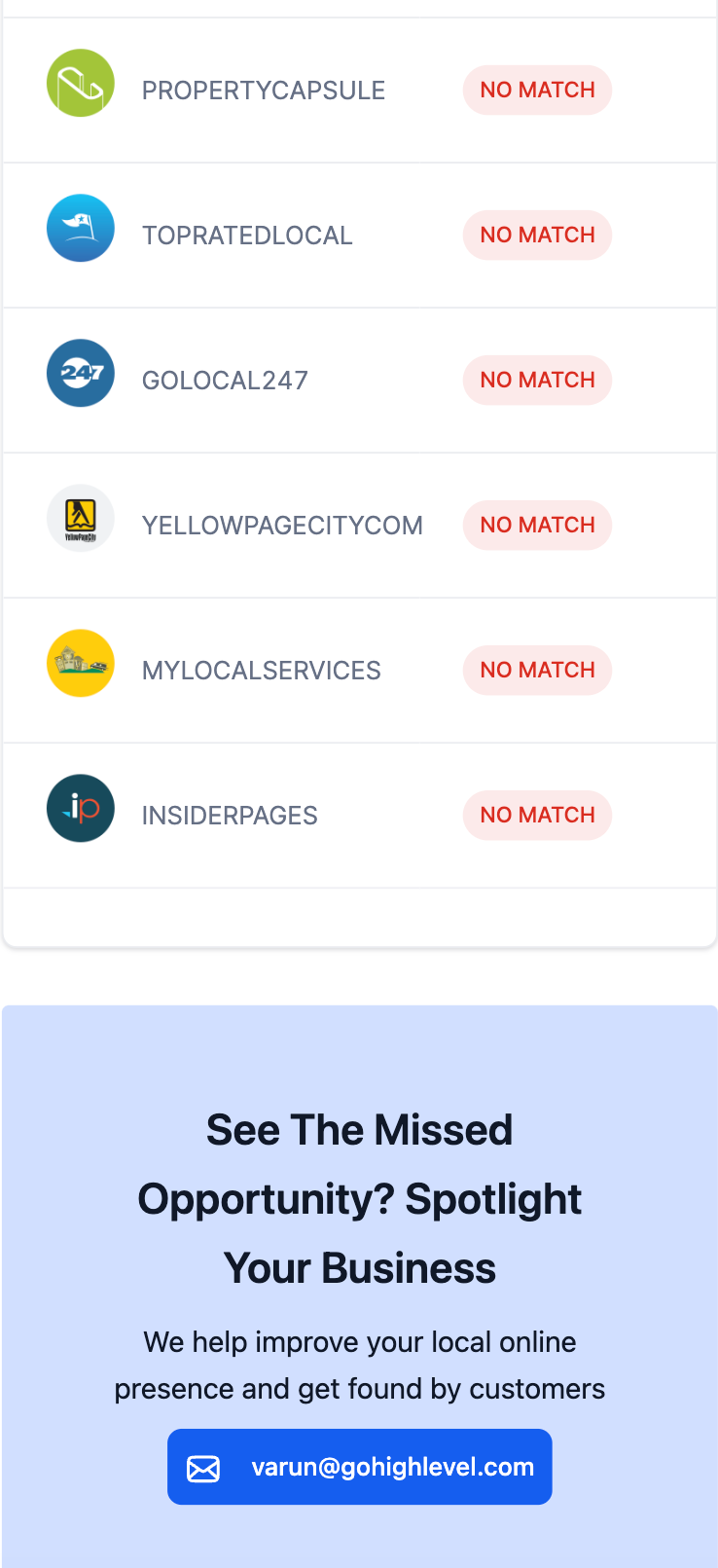improved
Prospecting
Introducing Mobile Compatibility for the Agency Prospecting Tool
The prospect report is now mobile view compatible so our agencies can share the prospecting report with their leads with confidence using the share links.
Head over to Agency view → Prospecting → Create a new prospect OR select an existing prospect →
Show Report
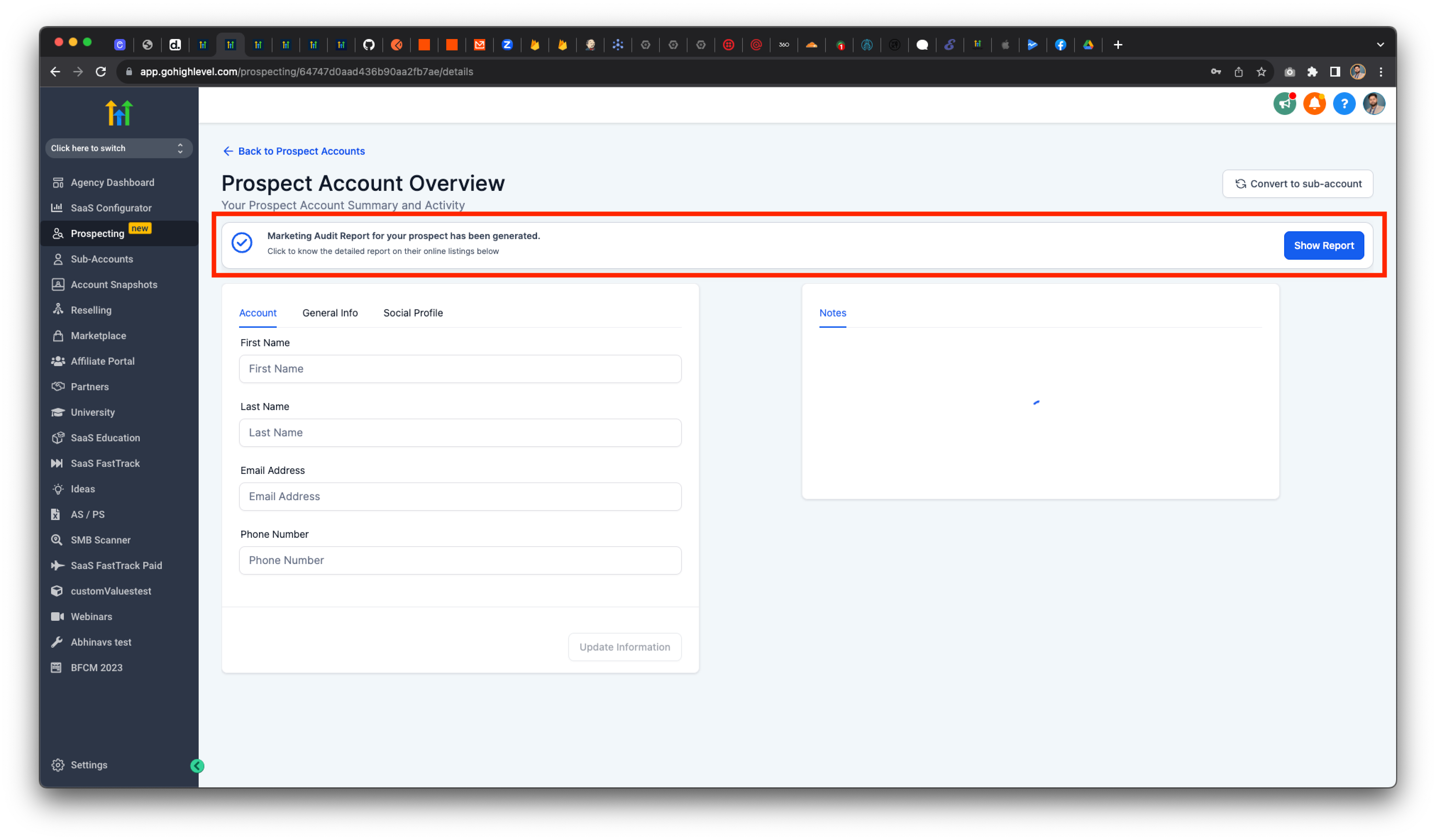
On the Report click on
Share Report
and then Copy Link
.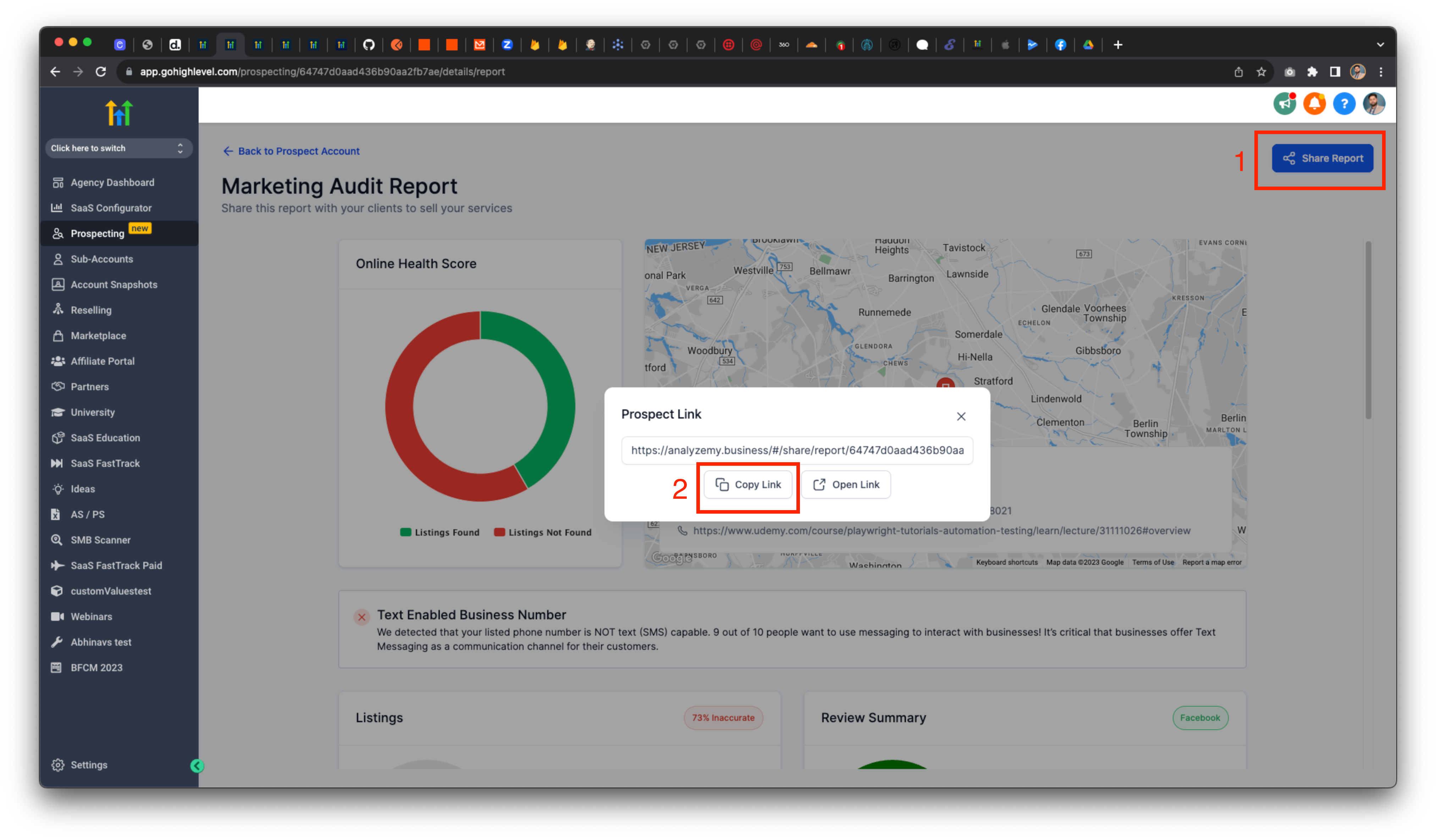
You can now share this report with your leads and show them the value in your solutions!
Mobile Optimization
Your leads can open this report on mobile browser as well and it will be optimized for their device screens