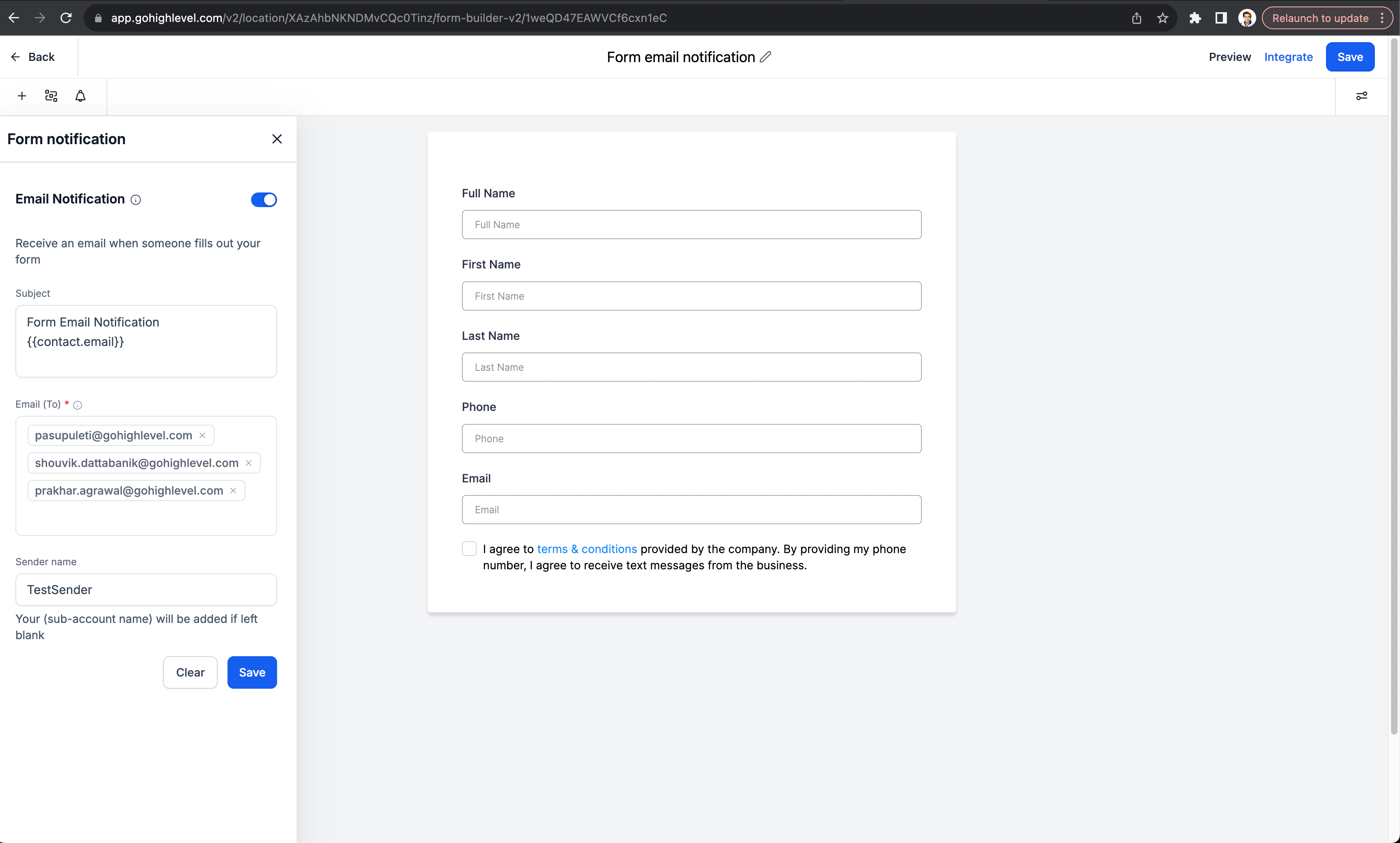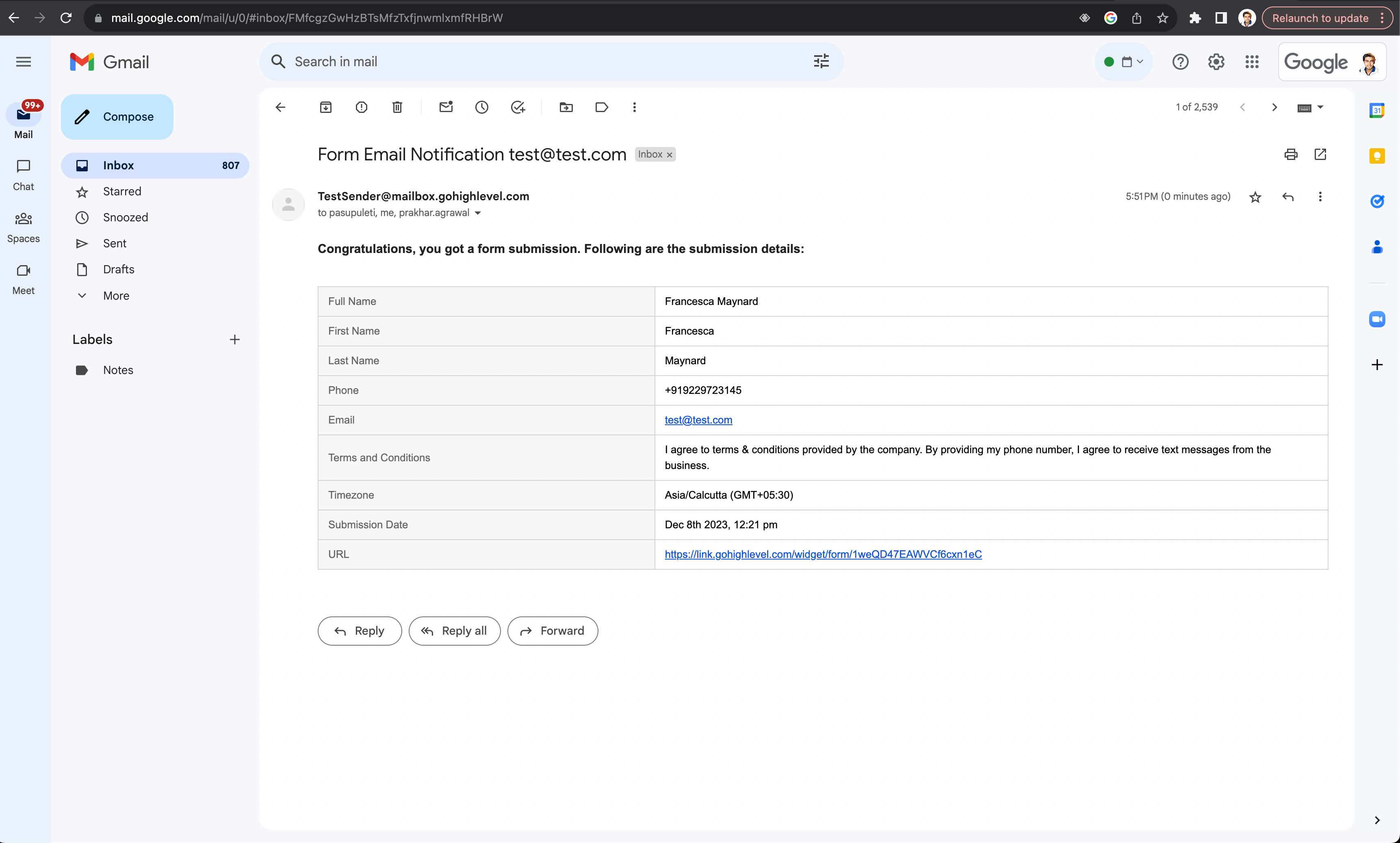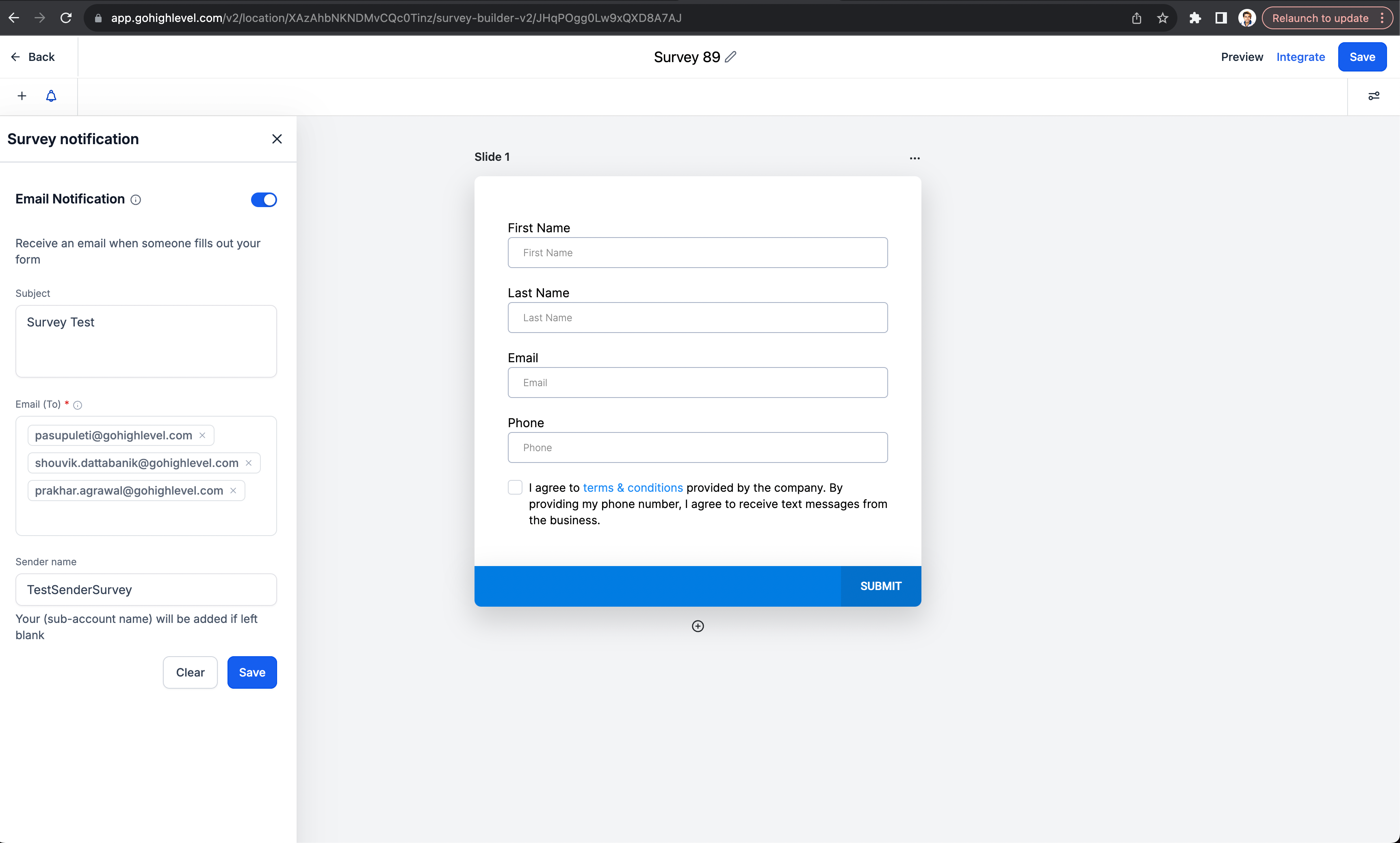new
Forms
Surveys
Email Notifications on Form/Survey Submissions 😍😍
One of the most demanded feature is LIVE
🔥Email Notifications:🔥
In today’s fast-paced world, effective communication is essential. With Email Notifications, you can now take your form and survey submissions to the next level.
This feature empowers you to stay instantly informed about incoming responses, allowing for timely responses and action.
🤩What’s New?🤩
- Keep an eye out for the Email Notifications icon in the secondary header.
- Explore the Email Notifications sidebar for streamlined configuration options.
🚀🚀
How It Works:
🚀🚀- Notification Option: We’ve added a new Notification option(Bell icon) in the secondary header.
- Access the Email Notifications Sidebar: Clicking on the Bell icon will open the Email Notifications sidebar.
- Configure Email Notifications: In the Email Notifications sidebar, you can configure the following fields:
- Subject: Set the email subject. If left empty, the form or survey name will be automatically added.
- Email (To): Now, you can enter multiple email addresses with ease. Just enter them and watch them convert to email tags.
- Sender Name: If left empty, the location or agency name will be used as the sender’s name.
- Save your notifications settings, along with your form/survey, and witness the magic unfold.