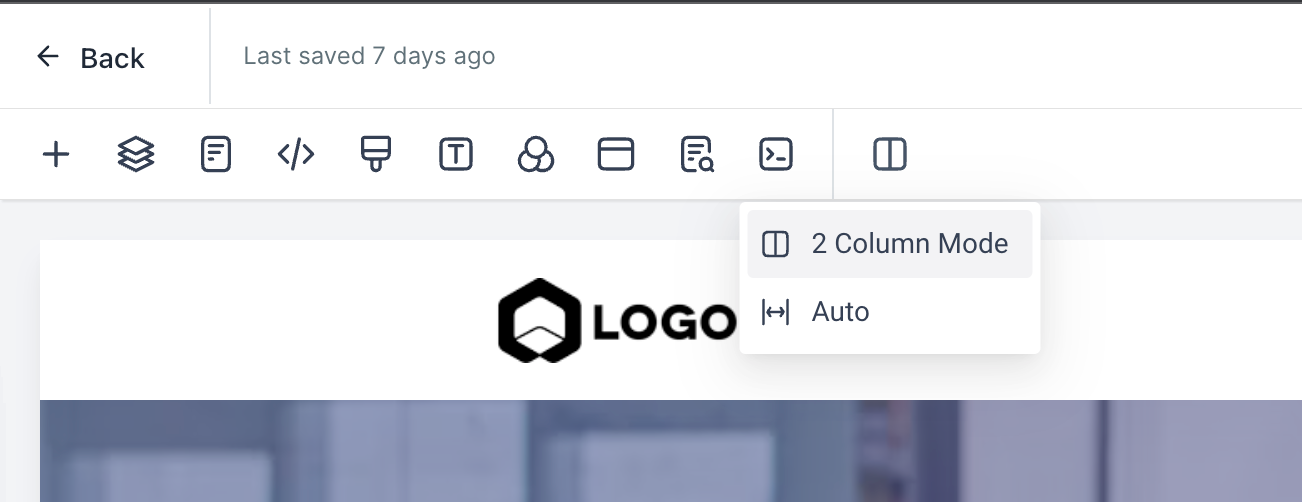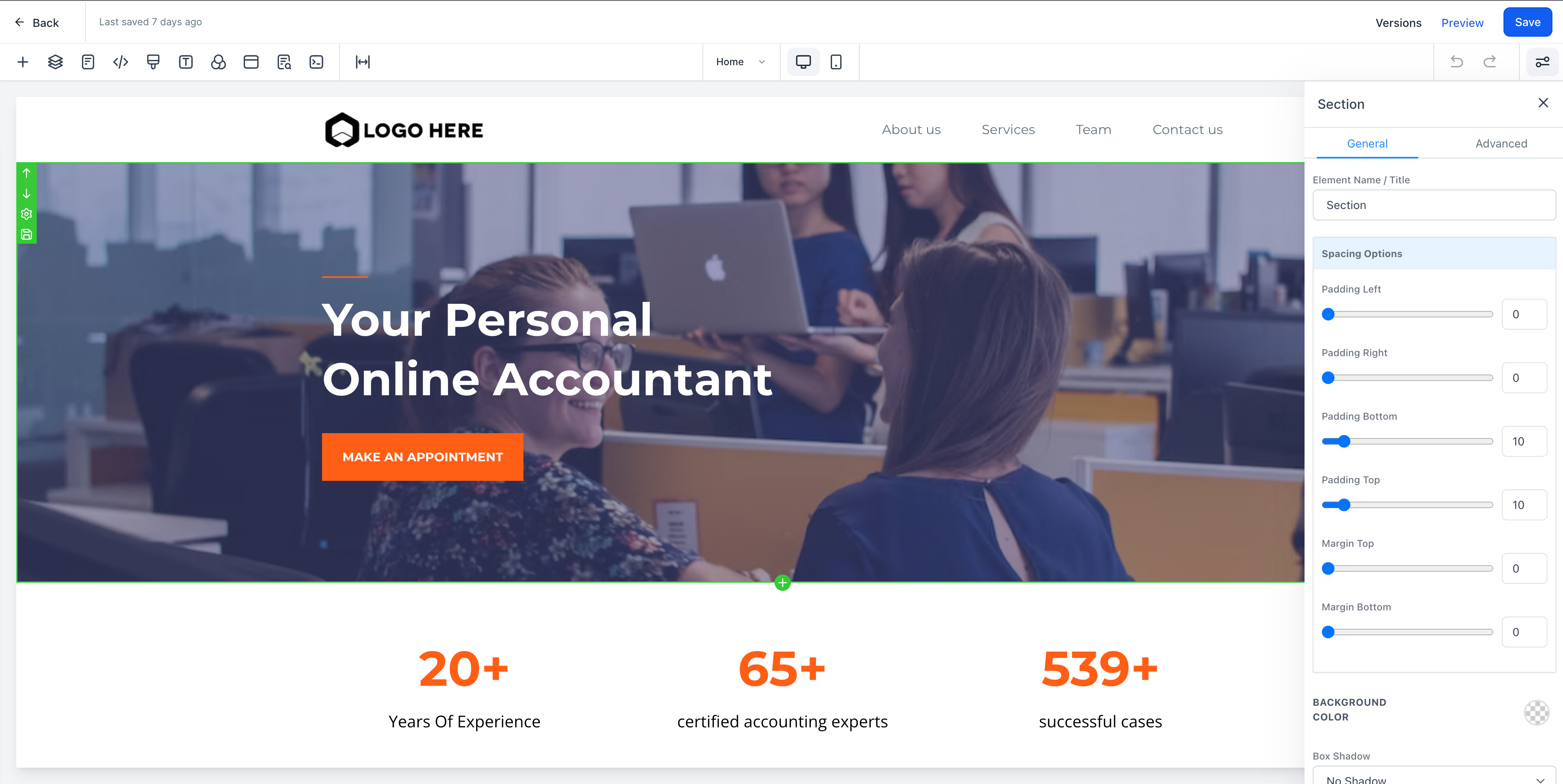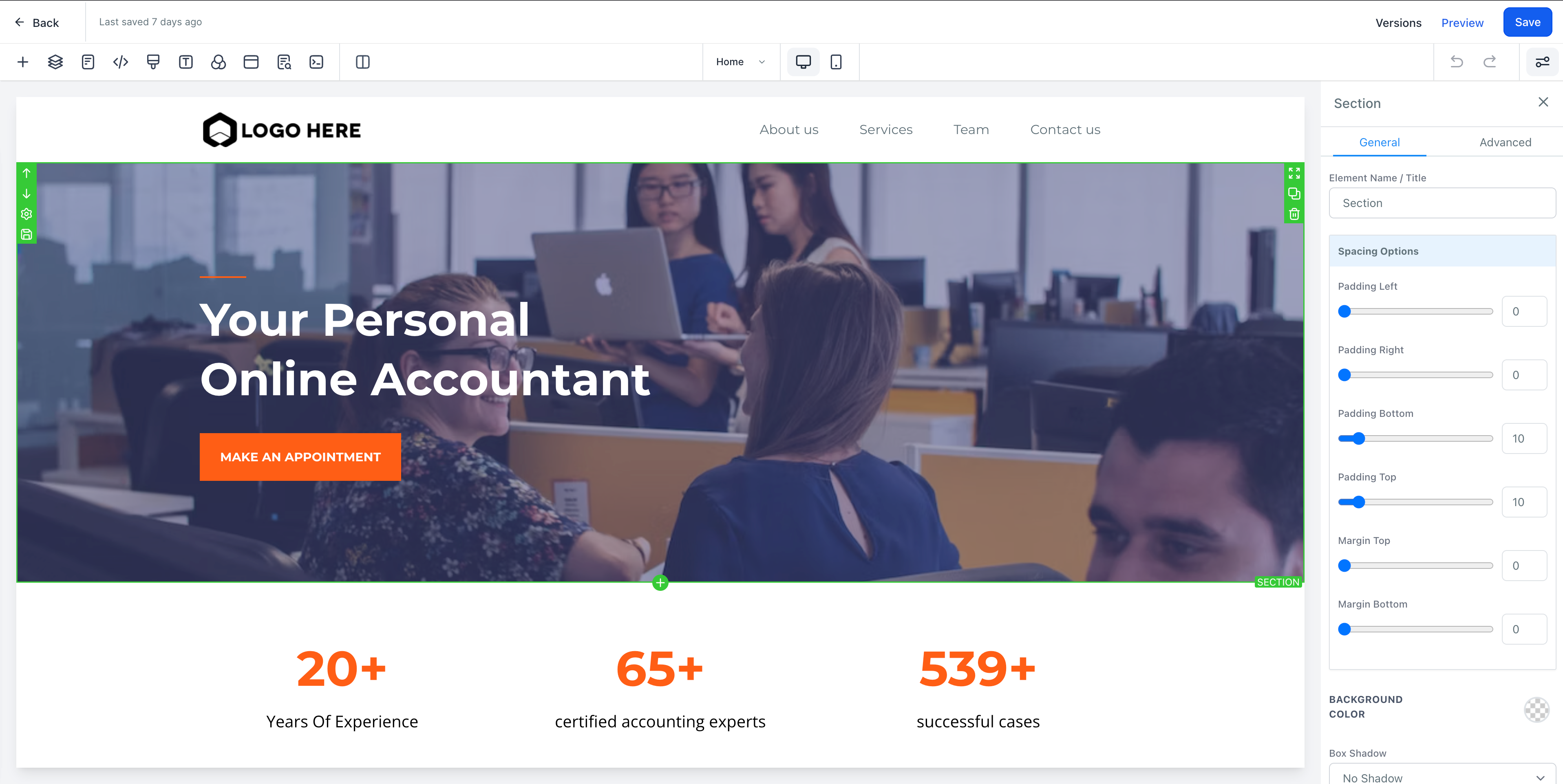new
Funnels and Websites
Column Modes [New Builder Layout Options] Live in New Funnel/Website Builder 🚀
😎 Added New Layout Option to Funnel/Website Builder - (2 Column Mode)
This feature has been added entirely in response to customer inputs, with the goal of enhancing UX for creating Funnels and Websites.
✨
Old Behavior
There was only one layout mode where settings drawer was floating over the canvas
It was a sudden change from the old layout that we had where settings bar was fixed and always open
🔥
New Feature
- Users can now select which column mode that they want to use, the two options are
- 2 Column Mode (Default) - Funnel settings panel will be not covering the funnel content
- Auto - All panes will be on draw over mode
😎
How it help our customers
- The builder area will resize itself without hiding any part of the builder elements thereby reducing funnel build time and increasing efficiency.
- Use a clean and clutter-free interface with ample spacing between columns and elements to avoid visual confusion.
- Provide a simple, intuitive icon or button to toggle between two-column mode and auto modes.
✨
How It Works
- Go to location settings and turn on Brand New funnel Builder,
- Go to the Builder and choose layout you want to work with.
- Default layout is two column modes for the builder
You can still go back to the auto mode in which different portions will draw over one another.